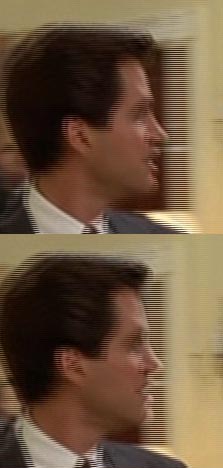
Have a look at some of the reviews of the Region 4 versions of Independence Day and Mad Max. You will find them universally positive. Even the reviews of Pulp Fiction are mostly relieved that it wasn't as bad as the original release. Yet, incredibly, all three of these DVDs have been encoded, entirely or largely, in a way that potentially makes them look worse than NTSC transfers.
Are the various reviewers blind? Of course not. As it happens, the first two actually do look damned good on TV and with high quality projectors. But they are begging for trouble with some equipment.
So what is wrong with these DVDs?
But what happens if an elementary mistake is made when transferring film to PAL DVD? That is what has happened with these three movies (and, who knows, maybe even more). So what is that mistake?
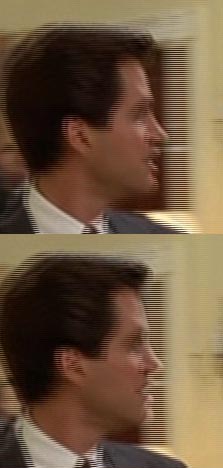
|
| Fig 1 |

|
| Fig 2 |
When a film is transferred to DVD, a somewhat similar process occurs. But instead of a projector, the film runs through a telecine (a word formed from TELEvision and CINEma). Each frame is captured to magnetic tape in digital format, but not in quite the way you might expect. PAL TV (like NTSC) uses 'Interleaving'. So each frame is captured twice. The first capture consists of 288 horizontal lines, starting right at the top of the film frame and then dispersed evenly all the way to the just above the bottom. The next capture grabs exactly the same film frame, but starts just a little below the top line, and grabs the 288 lines in between the first set of 288 lines. Each capture is called a 'field'.
When this is duly transferred to a PAL DVD, each of these fields remains separate: the first consisting of all the odd-numbered horizontal lines from 1 to 575 (that adds up to 288 lines), the second consisting of all the even-numbered lines from 2 to 576.
When you are playing the DVD, the DVD player sends the first field, then the second field to constitute the frame. There are fifty fields sent every second to make 25 frames per second. All this works, once again, because the speed at which things proceed is sufficient to fool our eyes and brains into joining the two fields together to form a whole frame.
Now think of a vertical column on the original film frame. The field containing the odd-numbered lines, and the field containing the even-numbered lines will capture this column in the same position. All will line up nicely. If the column is moving, then the next frame will capture the column a little to one side of the original position. Of course, its two constituent fields will still show the column nice, straight and tall. No problems here at all.
But what if a mistake is made? What if the odd field is taken from one frame, and sent to the TV immediately followed by the even field from the next frame? Then all the odd lines on the TV will show the column in one place, and the even lines will show it in a different place.
That is what has happened with these three DVDs. So let's look at them individually.
In Figure 1 you can see three close details from two sequential frames taken from the movie (Title 2, Chapter 8, 11:40 from the Theatrical Version). They are of some White House drone's head, while the body on which it resides is walking down the hallowed halls. No, those aren't venetion blinds behind him. They are scan lines. You see that the odd and even fields in the frames of this section of the movies have been, incredibly, taken from different film frames.
In each case the same relative section of the frame was grabbed so you can see what's moving where with respect to the camera. In fact, the drone is walking from left to right with respect to the wall, but the camera is panning to the right even faster than he is moving, so leaving him slightly behind. Now do you see all those horizontal lines? They are bits of him and bits of the wall from different instants of time (indeed, filmed 1/24th of a second apart in time) because of the way the fields have been wrongly shuffled into inappropriate company in frames.

|
| Fig 3 |
Now let's do a bit of work on these frames. With Photoshop it's pretty easy to remove every second line from any picture. Figure 2 shows four pictures which consists of the same frame detail as the first two frames above. But the first shows only the odd lines of the first frame, the second shows only the even lines of the same frame. Likewise for the second frame.
Notice the second and third fields? Clearly they belong in the same frame, but in fact come from the DVD from adjacent frames.
This mismatching of frames is not a defect of any particular DVD player. I captured these frames using PowerDVD, but the effect also appears on DVD players from Sony, Panasonic, Yamaha, Pioneer and Denon.
Interestingly, unlike the next two movies we shall look at, Independence Day does not have this problem all the way through. It appears in perhaps half of the movie, but there are plenty of scenes recorded properly. For example, most of the airfight scenes look okay. And the scenes featuring Will Smith at his girlfriend's house before he notices the spaceship are magnificently recorded.
NOTE: In mid 2004 20th Century Fox is releasing a remastered version of Independence Day. And this eliminates this field mismatch problem. Hurrah! See here for details.
Here, in figure 3, I show a different aspect of the same problem. The top picture shows a frame containing a couple of wraiths floating over what might appear to be a restaurant. In fact, this is a hard cut between scenes in Title 1, Chapter 3, at 5:30. The odd lines of this shot show an interior shot of some people heading for the door. The even lines show an exterior shot of them coming out. I've deinterlaced this frame so you can see approximately what each frame should have looked like.

|
| Fig 4 |
Even in the slightly newer version, there are significant video problems quite aside from the misplaced fields. Notice particularly at the start when the venetian blinds flicker disastrously behind the characters.
But this movie does indeed also suffer from the problem of the DVD's frames being made from fields from adjacent film frames. Figure 4, for example, shows a detail from two adjacent frames of Uma Thurman's hand while she's in the retro food joint. The final detail is a fully reconstituted frame of how this shot should look. Unlike the others above, I haven't just removed one set of interlaced lines. I have actually deinterlaced the two adjacent DVD frames and reconstituted the film frame as it should have looked.
When set to 'frame', any DVDs with these kinds of problems show rapid flickering between the two sets of fields.
Likewise, when I run PowerDVD, I leave it set to 'Force Weave' in the Advanced section of the Video Configuration panel. That's because I don't use PowerDVD to watch DVDs, but just to examine them.
Given how good movies like Independence Day and Mad Max look now, I have to wonder what they would look like if they were properly encoded on their DVDs.
This means that the actual vertical resolution of these movies is halved during the problematic sections, since bobbing involves displaying only Field 1 (with the missing lines replaced by lines interpolated from those above and below each of them), then only Field 2 (ditto), then Field 1 from the next frame and so forth.
This totally eliminates the combing effect for most scenes, and the vertical resolution doesn't look as severely compromised as the above implies, simply because the interpolation does a close enough job most of the time.
But this probably is the explanation for the shimmering venetion blinds in Pulp Fiction. Consider, a sharply filmed venetion blind edge appears on, say, line 175 of the full frame. That is to say, line 174 and above are black, while line 175 and below are white. With the bobbing strategy in place, the odd field is displayed first. This makes line 173 black, line 175 white, and interpolates a new line 174 as grey (half way between the lines above and below it). Then the even field is displayed one fiftieth of a second later. This makes line 174 black, line 176 white, and interpolates a grey line 175. In other words, fifty times per second, line 174 is flickering between black and grey, and line 175 between white and grey.
Now, with Pulp Fiction, the venetion blinds aren't perfectly horizontal, but at a slight angle off the horizontal. This has the effect of leveraging a small vertical flicker into a large horizontal one. So I think that the field mismatch may, in fact, be the sole reason for the lousy picture quality in parts of Pulp Fiction.
© 2003-2006 by Stephen Dawson