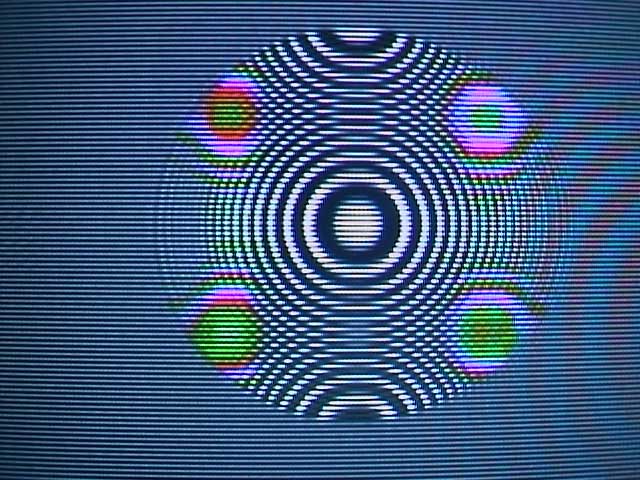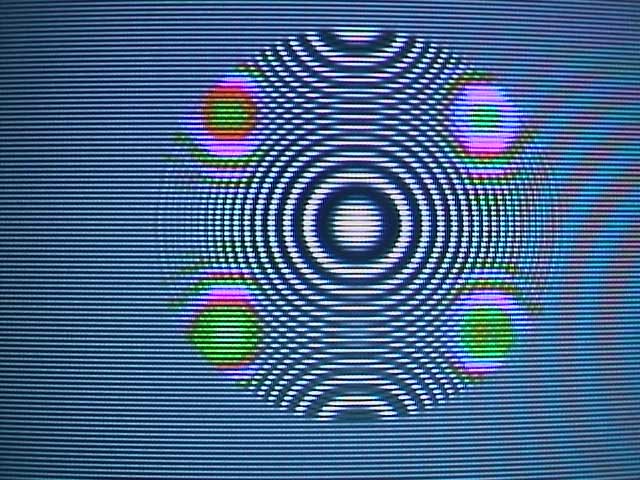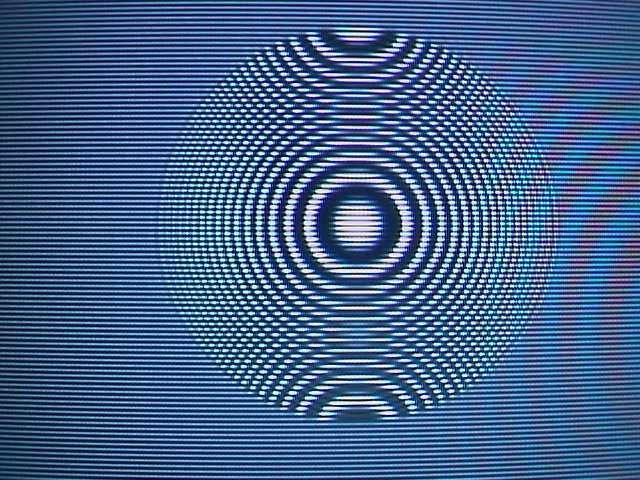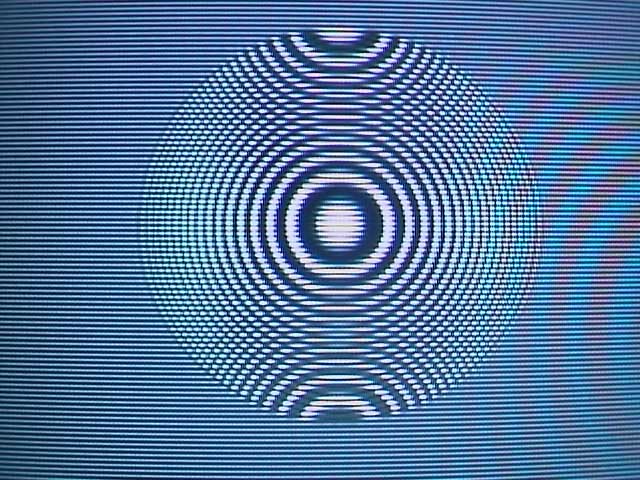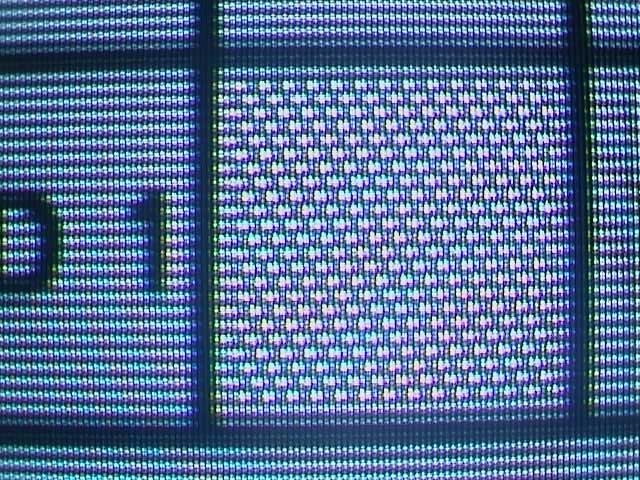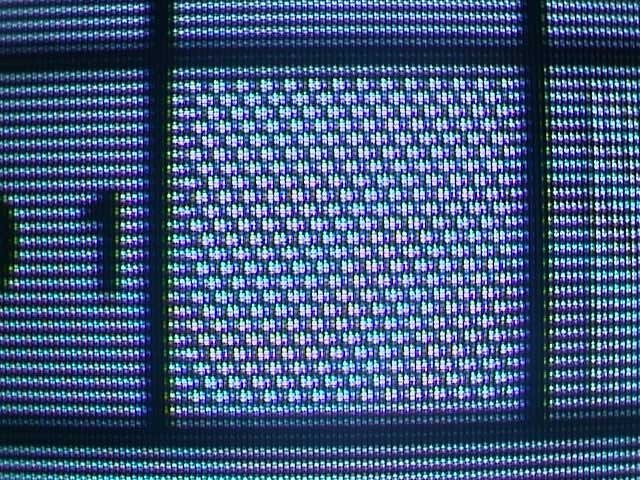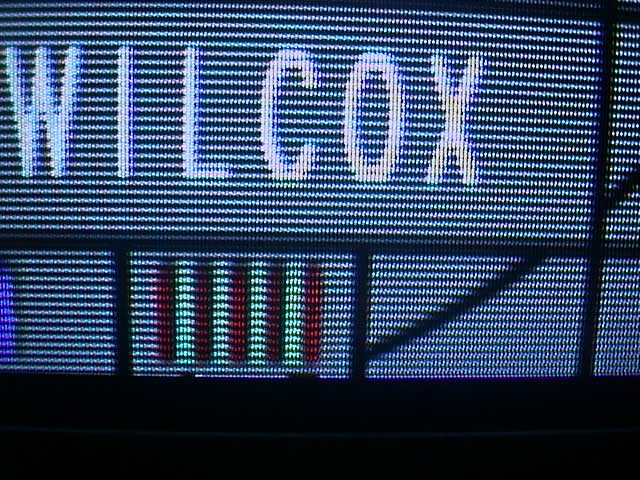Home Page |
About Me |
Home Entertainment |
Home Entertainment Blog |
Politics |
Australian Libertarian Society Blog |
Disclosures
Video Cabling Standards
11 April 2000
NOTE: This page contains 640 by 480 pixel screen shots so your web
browser should be set to at least this display size if possible.
A question that frequently arises amongst DVD-watchers is what effect
does connecting the DVD player to the TV by different cabling systems
have on the picture.
The full range of choices in such connections are RF, composite,
S-Video, Component Video and RGB. These are described, briefly, in a
moment. But first we must understand the underlying video signal.
A standard CRT colour TV set needs three colours to display its
picture: Red, Green and Blue. That is also how TV cameras work, using
RGB receptors. Had TV been colour right from the start
I have few doubts that all TV signals would use the RGB signals as
their basis. But it wasn't. TV started out as black and white. So TV
transmissions then used just one signal: luminence. The carrier was
simply
modulated with the brightness of the scan line at a particular point.
Synchronisation signals were imbedded in this signal to make the scan
lines line up correctly, and to mark the start of each new frame.
When colour was introduced, in order to avoid making those millions of
B&W TVs obsolete, it was decided to keep the luminence signal as it
was and encode the colour information in a different way so that it
would simply be ignored by B&W TVs. Thus the luminence (or brightness)
signal was derived from all three colours. This luminence signal was
then electronically subtracted from the red and the blue signals to
create two colour difference signals. All these can be electronically
remixed to re-create the original RGB signal with virtually no loss
of quality.
So how does this relate to DVDs and cables? These descriptions should
help you understand the cabling systems available.
| RF
| Some people with older TVs that do not have A/V inputs, or those
who require signal switching convenience, connect their DVD player to
the TV via a VCR. While this won't work with any degree of quality for
many VCRs due to interference from Macrovision copy protection of the
DVD, for those few models which work okay the VCR radio frequency
modulates the composite video signal and feeds it to the TV's antenna
input. This is in effect emulating a TV broadcast, minus possible
reception problems. Read about "composite" to find what this means.
|
| Composite
| How do you get the three signals (luminence, red colour difference
and blue colour difference) into one signal suitable for broadcasting
or sending down a single strand of wire? By matrixing them together.
This is what happens in composite video connections. All three signals
become one and it's up to the TV to do the best job it can separating
them out again. In fact, the two colour difference signals are first
matrixed together and then these combined are matrixed into the
luminence signal. In practice this means that the two colour
difference signals interfere with each other and with the luminence
signal.
|
| S-Video
| This system keeps the luminence signal separate from the two
colour difference signals by providing it with its own bit of wire.
The two colour difference signals are still matrixed together, but at
least they can't interfere with the luminence signal.
|
| Component
| This is the stage at which the RGB signal has been processed to
yield luminence and the two colour difference signals. Three separate
conductors are used in component video to avoid all matrixing.
Component video is the native format for DVD: that is how the pictures
are stored on the discs. Thus the DVD signal is actually matrixed down
for the S-Video output and further matrixed down for the composite
video output, both of which steps have to be reversed by your TV.
|
| RGB
| This, of course, is the original recording format used by studio
video cameras and the telecines used to digitise film for ultimate DVD
rendering. And it is the format used by CRT display devices to
actually produce a picture in your home. European TVs and DVD players
tend to offer this signal standard with connection via SCART cables.
Remember, though, for DVD use it is not an inherently higher standard
because the picture actually spends its time on your DVD in component
format.
|
Consider, for a moment, what happens to a video signal from the time
it enters the video camera during a live broadcast of, say, the
cricket until it appears on your TV screen. The camera captures an RGB
picture. This is converted to component, then down-converted to
S-Video, then further down-converted to composite, then radio
frequency
modulated for transmission, then, when it gets to your home, RF
demodulated, upconverted to S-Video, then further up-converted to
component video, then converted to RGB ready to fire the guns at the
back of your TV.
Now consider DVD (leaving out MPEG compression). The RGB picture is
converted to component, delivered to your home on a shiny disc, then
converted back to RGB.
Now does all this processing make a difference? Definitely, and quite
clearly with certain pictures. How much difference depends in large
part on the quality of your TV's input and signal processing
circuitry.
I present here a series of twelve pictures, shot with a digital camera
at very close range to a Philips 68cm 29PT9418 Flat Screen TV. The
picture is the bouncing concentric circles test pattern in Title 15 of
the Video Essentials test DVD. I used a Sony DVP-S725D DVD
player to supply the signals in all cases. In each of three cases,
without
moving the camera, I shot the picture four times. The first shot is an
RF feed to the TV via an Akai VCR. The next is via composite video.
The third is via S-Video while the last is via component video. The
Australian version of the Philips TV is not equipped with an RGB input
so I was unable to capture any differences due to this. Note that this
DVD is NTSC rather than our own, potentially better, PAL. Still, it
illustrates the point. Note also that the shots for component video
are shifted slightly to the left in comparison to the others. This
appears to be due to a different sync alignment on either the TV or
DVD player. Certainly the camera was not moved. The DVD was in pause
for all shots.
| Concentric Circules
This is where the interference between the colour difference and the
luminence signal becomes obvious. Note, there is little difference
between the RF and composite shots, nor between the S-Video and
component shots, but a gulf in the form of rainbowing between the two
categories.
|
| 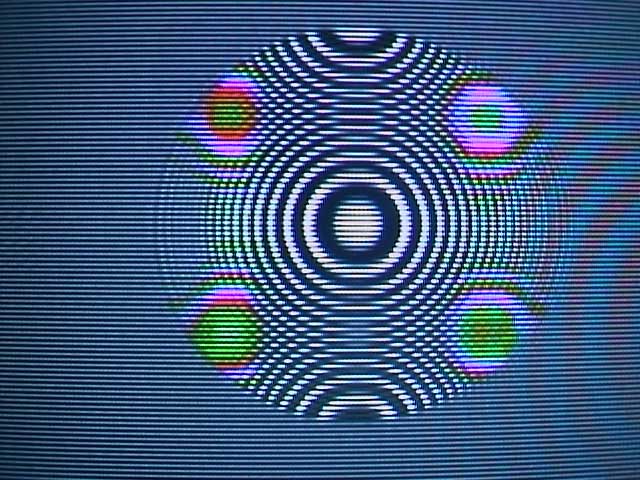
|
| RF
|
| 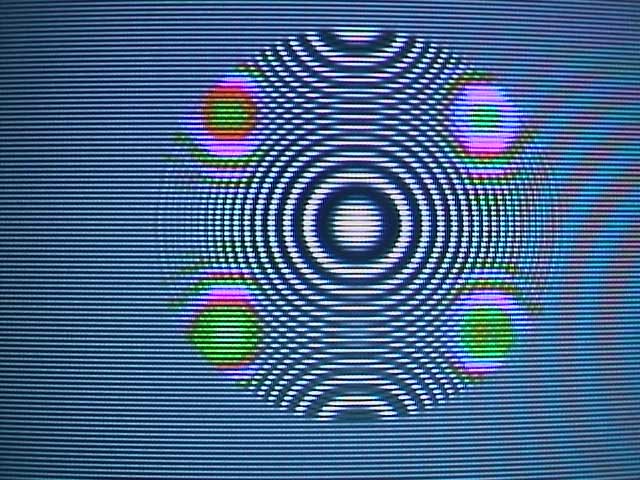
|
| Composite
|
| 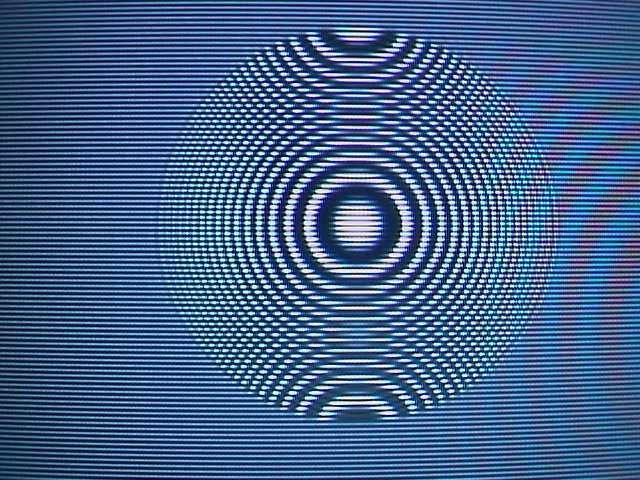
|
| S-Video
|
| 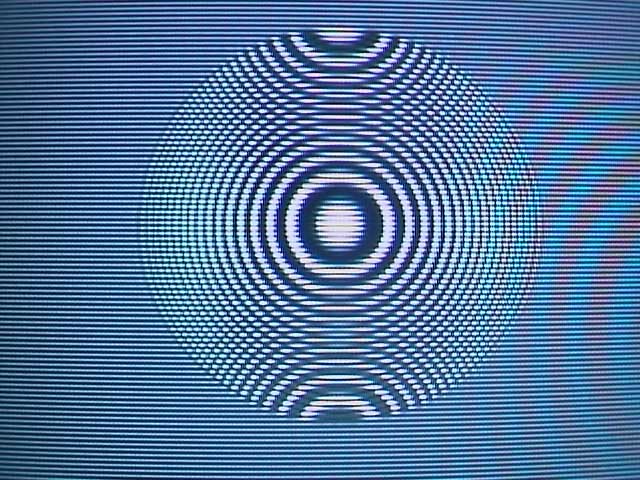
|
| Component
|
| Diagonal Lines
Again those nasty rainbows appear for RF and composite video feeds.
Note that this picture is supposed to show fine lines rising
diagonally from left to right. This indeed is what it looks like
sitting at a normal distance from the TV ... at least with S-Video and
component. The differences between the rainbow patterns of the RF and
composite shots are because the rainbow was swirling around, even
though the DVD picture was paused.
|
| 
|
| RF
|
| 
|
| Composite
|
| 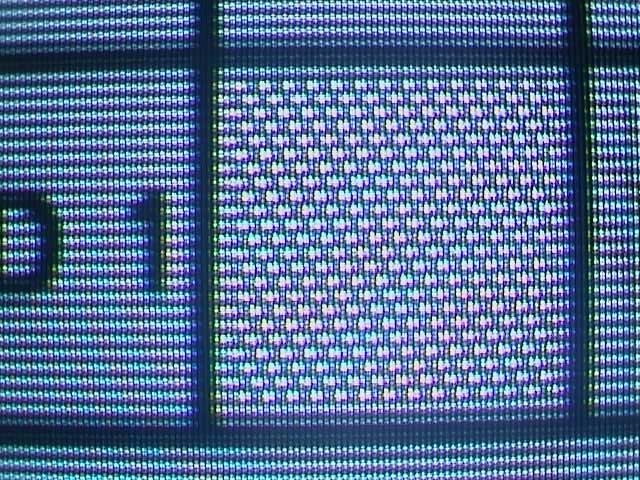
|
| S-Video
|
| 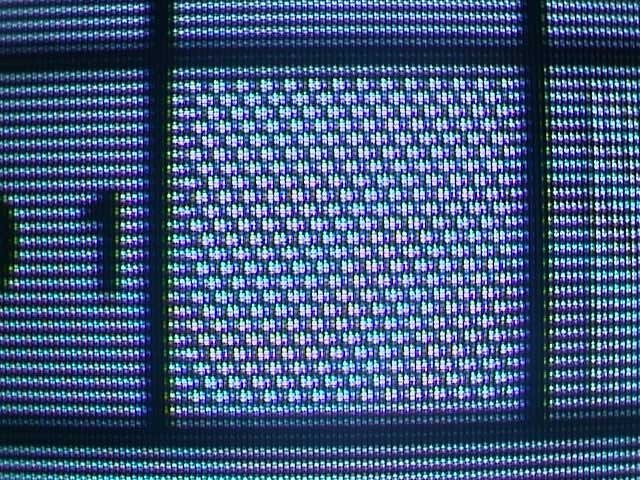
|
| Component
|
| Colour Bars
But what difference is there between S-Video and component? Colour
clarity in finely spaced situations. Notice the clear rendition of the
colours in the vertical bars on the component shot and the relative
muddiness on the S-Video shot. Note also the jagged nature of the
darker lines on the RF and composite shots.
|
| 
|
| RF
|
| 
|
| Composite
|
| 
|
| S-Video
|
| 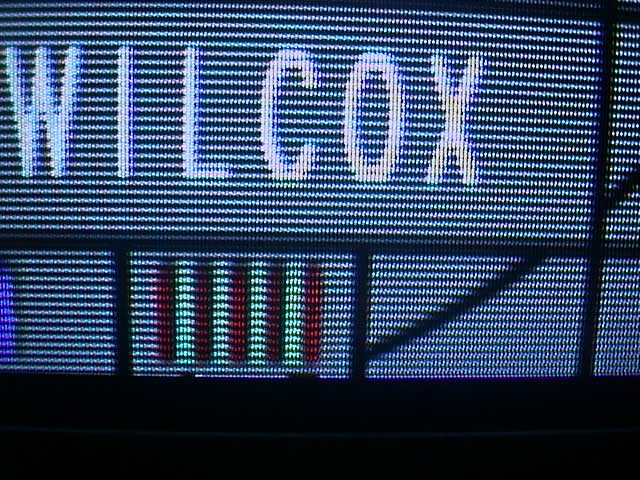
|
| Component
|
The moral of this story? When you buy a new TV, insist on S-Video at
the very least. And preferably strive for component video.
© 2000 by Stephen Dawson