Home Page |
About Me |
Home Entertainment |
Home Entertainment Blog |
Politics |
Australian Libertarian Society Blog |
Disclosures
Progressive scan in PAL and NTSC
This version: 15 June 2006, previously published in Sound and Image, May/June 2002, V.15/4
The most exciting thing happening in the DVD Video world at the moment is the increasing availability of progressive scan DVD players. But for most Australians, I would suggest that the excitement is misplaced.
The reason? Progressive scan is a genuine step forward for the NTSC picture format, but offers little for
PAL viewers.
This is a controversial view. To justify it, we need first to look at the differences between NTSC and PAL, particularly in regard to showing movies from DVDs. And even before that, we need to discuss what progressive scan is.
Interlaced and progressive
A standard PAL TV shows 25 frames per second on the screen. For DVDs, each frame is made up of 576 viewable lines. An electron beam inside the picture tube 'paints' the picture on the phosphor coating on the end of the tube. It starts at one corner, zooms horizontally across to the other corner, switches off for an instant while the aiming point zooms back to a point just below the first starting point, then it repeats the process. When it finally gets down the bottom of the tube, it switches off for a longer period then comes back to the starting point.
I cheated a bit here, because that's not how it works in a standard TV, that's how it works in a progressive scan TV. Progressive scan means that the whole frame is drawn top to bottom in one continuous process, all 576 lines for PAL or 480 lines for NTSC.
For real standard TVs, the process is a little more complicated. When the electron beam finishes each line, it doesn't go down one position but two. Thus it paints the first line, then the third, then the fifth and so on, down to the bottom of the screen. For PAL, it reaches the bottom of the screen in one fiftieth of a second. Then it flips back up to just below the top line, and paints the second, fourth, sixth and so on lines down to the bottom. This takes another fiftieth of a second.
The first top-to-bottom scan is called a field, as is the second. Each field takes one fiftieth of a second. Two fields together make a frame, which takes one twenty-fifth of a second.
And this is the basis of interlaced TV.
Interlaced PAL TV has a problem: horizontal lines lying on the boundary between an odd and even scan line flicker at one fiftieth of a second. While many people do not notice the full-screen flickering caused by the 50 hertz flashing of images, just about everyone can see these lines wobbling between the odd and even scan lines.
Clearly interlaced images were a silly idea from the start, right?
Wrong. Given the technological limitations when TV was first introduced, the alternative would have been to use progressive scan at 25 frames per second. In other words, the whole picture would have been drawn in one sweep, then the next picture would start one twenty-fifth of a second later. But between each frame, the phosphor would have darkened and whole-screen flicker would have made the picture unwatchable. Anyway, early TVs were so fuzzy that the interline flicker was generally unnoticable.
NTSC -- where interlacing goes wrong
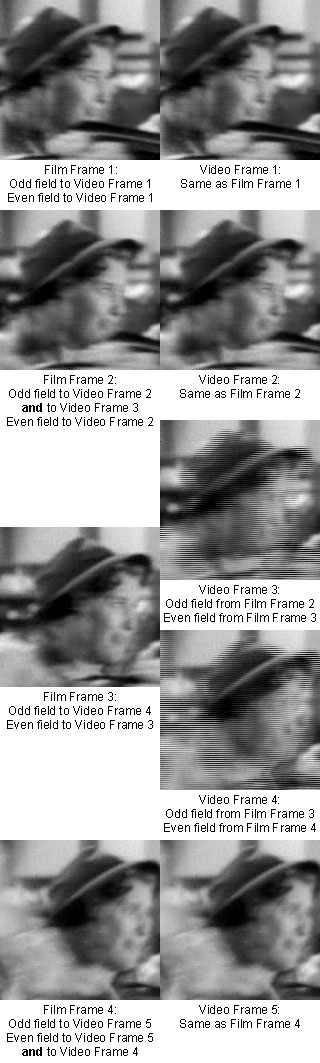 That line flicker is the only really significant problem with interlaced PAL, but there are worse problems with interlaced NTSC films. Why? Well, NTSC is the US system and in the United States the mains power frequency is 60 hertz (here and in Europe it's 50 hertz). In the early days of TV it was sensible to tie the display rate to the mains frequency, which is why PAL is 50 hertz and NTSC is 60 hertz. (When colour was introduced into the US, the TV scan rate was actually reduced slightly to 59.94 hertz, but that's a complication we'll ignore here.)
That line flicker is the only really significant problem with interlaced PAL, but there are worse problems with interlaced NTSC films. Why? Well, NTSC is the US system and in the United States the mains power frequency is 60 hertz (here and in Europe it's 50 hertz). In the early days of TV it was sensible to tie the display rate to the mains frequency, which is why PAL is 50 hertz and NTSC is 60 hertz. (When colour was introduced into the US, the TV scan rate was actually reduced slightly to 59.94 hertz, but that's a complication we'll ignore here.)
Motion pictures intended for showing at cinemas almost all use a frame rate of 24 frames per second. That is, each frame on the film is shown for one twenty-fourth of a second (actually, this also is a simplification -- to avoid flickering screen images, each frame is displayed twice in the period of 1/24th of a second, but it all works out the same). To convert to PAL (which, remember, uses 25 frames per second) each film frame is converted to an interlaced video frame, so on playback a PAL film runs around four per cent faster. Some people complain about this, but it is a small price to pay to avoid what happens during conversion to NTSC.
NTSC operates at 30 frames per second (with two interlaced fields for each frame, thus NTSC's 60 hertz). Doing the one-to-one film-to-video conversion for NTSC would mean that the film would play back on TV (or DVD) 25% too fast. Yuck.
So a tricky process was developed, called 3:2 pulldown. This has one advantage over PAL: the video version of a film plays back at the same speed as the original. But it also significantly degrades the video quality.
Consider: turning 24 frames of film into 30 frames of video is the same as converting 4 film frames into 5 video frames. Three of these video frames are taken directly from film frames, but the other two are created in an exceedingly strange way. These two video frames are made by interlacing fields taken from different film frames. If there is any motion, then there is severe combing (interlaced lines out of synchronisation with each other) on these two frames. Since we are, after all, talking about motion pictures, you can expect forty per cent of the frames in an NTSC video to suffer from these problems.
To avoid trying to illustrate with words or awkward diagrams how all this works, have a look at the large graphic to the right. This shows the detail of actual frames taken from the LaserLight edition of Frank Capra's Meet John Doe*. Most NTSC DVDs save space by actually encoding only the film frames. The DVD player performs the 3:2 pulldown. But this DVD is different. It is encoded on the DVD with the 3:2 already having been performed, making it an excellent real-world demonstration of how the process works. It is also an amazing waste of DVD storage capacity, requiring excessive compression to squeeze in both the movie and the extras (the average video bit rate for this DVD is just 3.38 Mbps).
The five sequential video frames in the right hand column are those actually captured from the DVD. To create the third film frame (left hand column), I did a slow, manual de-interlacing job using PhotoShop. This is precisely what an external line doubler (or progressive scan converter) does. It takes the frames in from a DVD player in analogue form, analyses them, looks for that combing, and creates a new frame from the relevant fields. Where the progressive scan function is built into the DVD player, all this is done digitally, avoiding additional image-degrading digital to analogue, and analogue to digital conversions.
Progressive scan conversion does not solve all problems with NTSC. The progressive scan player, or line doubler, after it does its stuff, has the four original film frames, but these are designed to run at 24 frames per second. It still has to make these fit into the basic 30 frames per second cadence of a TV. What it does is take the first frame and sends it to the TV twice (at one sixtieth of a second for each frame), then it sends the second frame three times, the third frame twice, the fourth frame three times and so on. Some viewers claim that you can see a resultant jerkiness in formerly smooth pans.
PAL -- the flicker problem is already solved
Since this 3:2 pulldown problem doesn't apply to PAL, the only problem to be solved is interline flicker. And here PAL's one significant video weakness in comparison to NTSC has perversely lent a helping hand. Because PAL runs at 50
hertz, compared to NTSC's 60 hertz, both full screen and line flicker are more obvious in the PAL system. So for more than a decade various TV makers have been prompted to deal with this by the introduction of 100 hertz TV sets.
Their early interest was in dealing with full screen flicker, so they adopted the system used in cinemas: display each image twice in the time allocated for one image. However, as we have seen, with an interlaced system each picture is merely half a frame. So what early 100 hertz sets did was display the first field twice in one fiftieth of a second, then the second field twice, then the first field of the next frame twice and so on.
This dealt very nicely with the problem of full screen flicker, but if anything enhanced the interline flicker! Not so much because of the display rate, but because of the greater sharpness of the screens these sets used.
So the current generation of sets use a page buffer memory which allows a different sequence. Uh?
This allows the TV to hold off displaying things for a fraction of a second. The first field of a frame comes in from the A/V input (or the TV's tuner) and instead of being displayed, is digitised and stuffed into the memory. Then the second field comes in and is also memorised. So now the TV can display the frame using a difference sequence of fields -- Field 1, Field 2, Field 1, Field 2 -- before moving onto the next frame.
Because of the higher display rate, full frame flicker is reduced. And because the fields are alternating at one hundredth of a second instead of one fiftieth, interline flicker becomes almost imperceptible.
Conclusion
So, as we have seen, progressive scan seems to offer little for PAL. Plus, a word of warning: some progressive scan devices actually reduce the quality of PAL. How? By taking a PAL signal and turning it into progressive scan NTSC. So you lose PAL's higher resolution and get in return progressive scan NTSC's subtle jerkiness. Hmmm. Not a good choice.
What I haven't addressed here is the use of progressive scan technology on video-sourced material (ie. material recorded with video cameras rather than film cameras). This, unlike with film sourced material, does indeed have the potential to improve picture quality. But since another two pages would be required to explain this properly, and video sourced material is a very small proportion of the total home theatre experience, we shall save this for another time.
© 2001-2006 by Stephen Dawson
* The Flashback Home Entertainment version of Meet John Doe is even worse than the LaserLight version. It is presented in PAL format, but it has obviously been converted from an NTSC video source, so it gets all the problems of NTSC video, plus those caused by resampling of frames running at 30 per second down to 25 per second.
UPDATE (12 August 2005): More experience with a range of devices does reveal that with some displays and some DVD players, setting the DVD player to progressive scan output provides somewhat more horizontal resolution. Why would this be?
My guess is that display devices filter the input on interlaced signals to eliminate possible artifacts, but do not apply this filtering to progressive scan signals. If you have a progressive scan DVD player and a suitable display device, experiment and see which works best for your system. However the point remains, the advantages provided by progressive scan in the PAL world are very much less than those in the NTSC world.
UPDATE (15 June 2006): But the last update is becoming increasingly irrelevant with the use of
HDMI for delivering video from source to display. No analogue filtering ought to be applied in this case.
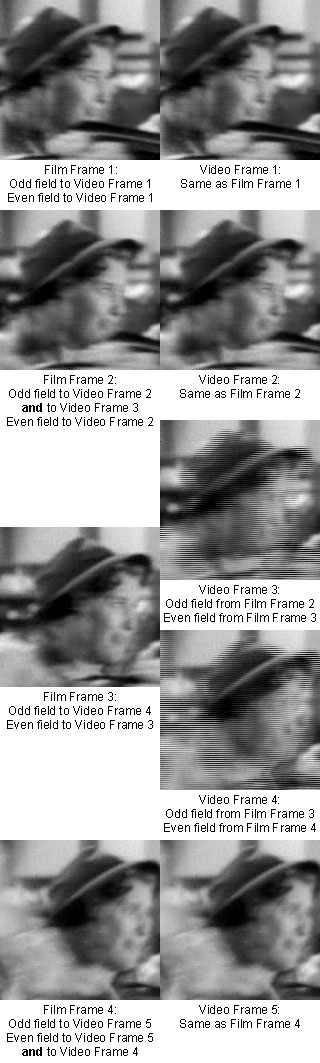 That line flicker is the only really significant problem with interlaced PAL, but there are worse problems with interlaced NTSC films. Why? Well, NTSC is the US system and in the United States the mains power frequency is 60 hertz (here and in Europe it's 50 hertz). In the early days of TV it was sensible to tie the display rate to the mains frequency, which is why PAL is 50 hertz and NTSC is 60 hertz. (When colour was introduced into the US, the TV scan rate was actually reduced slightly to 59.94 hertz, but that's a complication we'll ignore here.)
That line flicker is the only really significant problem with interlaced PAL, but there are worse problems with interlaced NTSC films. Why? Well, NTSC is the US system and in the United States the mains power frequency is 60 hertz (here and in Europe it's 50 hertz). In the early days of TV it was sensible to tie the display rate to the mains frequency, which is why PAL is 50 hertz and NTSC is 60 hertz. (When colour was introduced into the US, the TV scan rate was actually reduced slightly to 59.94 hertz, but that's a complication we'll ignore here.)