Home Entertainment Blog Archive
Brought to you by your friendly, opinionated, Home Entertainment and Technology writer, Stephen DawsonHere I report, discuss, whinge or argue on matters related to high fidelity, home entertainment equipment and the discs and signals that feed them. Since this Blog is hand-coded (I like TextPad), there are no comments facilities. But feel free to email me at scdawson [at] hifi-writer.com. I will try to respond, either personally or by posting here emails I consider of interest. I shall assume that emails sent to me here can be freely posted by me unless you state otherwise.
This archive is for an uncertain period commencing Thursday, 13 April 2006
The Korean-based Dr David Steel, the Vice President, Marketing Team, Digital Media Business, for Samsung Electronics, has kindly provided the following information on Blu-ray region codes. There will be three codes:
- Region A: North America, South America, East Asia (except China)
- Region B: Europe, Africa, Oceania (including Australia and New Zealand)
- Region C: China and Russia
 How good is HDTV anyway? -
Monday, 26 June 2006, 4:05 pm
How good is HDTV anyway? -
Monday, 26 June 2006, 4:05 pm
Of course, I love high definition. As I sit here writing, my son is playing 'Call of Duty 2' on an XBox 360, set to 1080i output, playing via a Denon AVR-4306 receiver (with Dolby Digital 5.1 audio) to an InFocus IN76 projector (720p DLP). Marvellous!
But there's more to picture quality than just resolution, although resolution is a big part of it. Let us look closely at three screen shots, courtesy of anthonysimilion at the DBA Forum (I have used Capture 3 from his captures for no good reason other than it was the first set I viewed).
Now please excuse the size of the graphic to the right, but I felt it necessary to take a large section of each of the three shots to compare. The top one is from a Channel 7 SDTV broadcast of an episode of 'Lost', the second from the so-called 'high definition' version also broadcast on Channel 7 (so-called, because it's only 576p). The final one he managed to dig up as an example of a 720p high definition screen shot of the same episode being broadcast on ABC TV in the United States.
The last shot is in the original resolution, while the first two have been scaled up slightly to match the size of the original. Now, which one do you think is best? (You may need to copy the graphic to your computer and slice it up into three pictures for side-by-side comparison.)
In the natural scheme of things, you might think that 720p would be better than 576p which, in turn, would be better than 576i. After all, at least notionally, 576p has twice as much information as 576i, and 720p has more than twice as much information (2.22 repeated to be precise) as 576p. But there are complications. The first is the source. Was this high definition in the first place? If it originated as 576i, then transmission at 576p or 720p doesn't offer anything much, except possibly slightly better picture quality due to a professional grade scaler/de-interlacer at the television station end.
Only possibly, though, because there is no guarantee that the pro unit is better than a consumer level version in the home. The reason is that while pro equipment is normally better when it first comes out, TV stations don't upgrade stuff unless there is a commercial imperative to. A professional scaler/de-interlacer produced circa 2000 is almost certainly inferior to a good quality unit built into some 2006 display devices.
Now let's assume that the picture was, in fact, high definition, in the first place, say 720p. Then this still doesn't settle the matter because the other major control over picture quality is the level of compression used. Digital TV uses some form of MPEG2 video compression. This works by tossing out information determined by the built-in algorithms to have the least effect on visual quality. In this sense, it is very similar to JPEG still image compression. But there are two differences. First, any particular frame in an MPEG2 stream tends to be more heavily compressed than that in a JPEG. You can get away with this in MPEG because the frames are flipping over 25 times per second, so any visual imperfections in one frame, unless they are too high in contrast, tend to get 'ironed out' by the quick sequential flow.
The second difference is that with MPEG2, the elimination of 'unnecessary' visual material takes place in the time domain in addition to the spatial domain. So, in fact, only every 12th or 15th frame in a movie is held fully (albeit in a heaving compressed format). All the intermediate frames are constructed from the previous or following fully-held frame, and 'difference' information held for that frame. Poorly implemented MPEG2 compression can often be spotted by a difference in subtle movement between parts of the image. For example, this might be a barely perceptible shifting of the facial features during a closeup, while the outline of the face remains steady. This can lead to a profoundly disquieting viewing experience.
But the more common effects of MPEG2 compression are:
- random low level noise near high contrast boundaries in the image;
- posterisation; and
- reduced sharpness.
Repeated compression/decompression/compression makes things especially bad. An example of this is many sporting events. It is rare that you will notice the noise issue with studio material or drama, but watch the cricket or (more topically) World Cup on a decent, large, high resolution screen and you will see a halo of noise following the players around the field. I speculate that the action is MPEG2 compressed at some point before it gets to your TV station, presumably for efficient transmission, and then is either transcoded or decompressed and recompressed during broadcast to you, emphasising all the MPEG2 artefacts.
So what has all this to do with our pictures to the right?
First, I think we can all agree that in this case the 720p image is ever so slightly sharper than the 576p one and this, in turn, is just a touch more detailed than the 576i one. But to my eye, the 576p version is the best of the three. The reason is excessive posterisation of the 720p image. Posterisation is the name given to a reduction in smoothness of the colour or grey-scale graduations, so that the picture looks less like a photo and more like a paint-by-the-numbers picture. Look around the left cheekbone as you will see how detail is lost not because of low resolution, but because subtle differences in colour have been merged into a mono-colour splodge.
So, in the end, it often all comes down to bitrates used by the TV station. Remember, the pixel clock rate for 576i is 13.5MHz and for 576p is 27MHz, but for 720p/50 is is a massive 74.24MHz! You need a lot more bits allocated to attempt to represent that realistically.
Okay, you have a nice shiny new high definition TV receiver. You work through its setup menus and discover you can set its high definition output resolution to 576p, 720p or 1080i. Which should you use?
Preferably, none of them. Some HDTV receivers also offer a 'through' option (eg. the Toshiba HDD-J35 and the Topfield TF7000HT). This sends the picture on at whatever resolution its was transmitted at. So when you switch to an SD channel, the picture comes through at 576i. On SBS HD or ABC HD it will be 576p, on WIN HD or SCTEN HD it will be 1080i.
Why?
Almost certainly the vertical resolution of your display (in widescreen mode) will be one of the following: 480, 576, 720, 768, 788, 1024 or 1080. That, I think, covers all the vertical resolutions of all the displays I've seen (that 788 is for LCoS projectors with a 1,400 pixel wide resolution). In terms of common resolutions, there are 480, 576, 720, 768 and 1024. As you can see, only two of those match the output options available from your HD STB.
One way or another, much of the HD programming is going to have to be scaled from the signal's native resolution to the display resolution. The question is, where? The STB can do it. Or your display can do it (except for CRT TVs, which often demand a 576i or, at most, 576p signal). Which one in your setup that does the best job is for you to work out by experimenting. But what you do not want is for both of them to be doing it.
Plasma and LCD displays are most commonly 480, 768 and 1024 pixels tall. None of these matches the output resolution available from an HD STB.
Scaling can be done to a very high standard, but inevitably any manipulation of the picture induces some degradation. You typically won't notice this if you're using high quality gear. But what you don't want is for scaling to be performed twice. And that's what will happen if you're using, say, 1080i output from your STB to watch 576i or 576p material on a 768 or 1024 pixel tall plasma.
The exception is if you have a 720p projector -- a very common resolution. In that case, once again, experiment with setting the HD STB to 720p output, and to 'through' output. See which gives the best results. In my experience, the scalers in projectors tend to be a bit better than those in HD STBs. But one caution: find out if there is a 'film mode' or 'cinema' option in the projector's menus. These sometimes force 'weave' deinterlacing, which means that video sourced interlaced material will appear with marked combing, and look horrible. If that's the case, switch that mode off. It seems to make no noticable difference with film-sourced PAL material anyway (I think these are primarily for NTSC signals).
There's a story around that Pioneer is pulling out of the DVD recorder business.
I wouldn't like that because I think Pioneer's DVD recorders are the best around at the moment. So I asked Pioneer Australia for its comments. It provided Qs and As (Word DOC format, 27kB, right click and choose 'Save Target As ...') from the parent company and offered the following comment:
I have attached an announcement from Pioneer, which details that Pioneer is not pulling out of manufacturing DVD recorders all together. The newspaper story was inflated.I don't think I need to say anything more.On June 4, Nikkei Newspaper reported as attached below; in essence;
We have not released any information to Nikkei. Both points are incorrect.
- Pioneer will end development of DVD recorders.
- Pioneer will ask Panasonic to ally on the next generation recorders.
On June 6, we will hold a corporate information meeting where we will announce our mid-term strategy on key business lines, including DVD recorder business. The detailed presentation will be up on our Web site on the same day, so please refer to the accurate information, there.
Our stance is as follows:
- Pioneer will continue to develop DVD recorders, by focusing on the area where we can demonstrate our strength.
- As to Blu-ray disc technology, Pioneer is a front-runner. However, we do not deny that we are working with various companies for the development of LSI, etc.
UPDATE (Thursday, 15 June 2006, 11:54 am): Pioneer's new Q&A, issued after its 6 June management meeting:
|
Information Meeting Question and Answers June 6, 2006 | |
|---|---|
| Question | Answer |
| What specific actions will be taken to allocate more resources to the car electronics business beginning in the current fiscal year? | We plan to reassign a number of personnel from across the Pioneer Group to this business to reinforce car navigation systems and OEM products. |
| Why are you retaining the Blu-ray disc business? Won’t it be just as difficult to achieve profitability in this business as in the DVD business? | The Blu-ray disc format delivers 1080p, high-definition pictures. Blu-ray disc players are therefore essential to the plasma display business. High-definition digital broadcasting is currently available in Japan, the U.S. and Europe, but has yet to reach other regions. Blu-ray disc players are thus needed to enjoy high-definition picture quality in these regions. Pioneer is positioned for leadership in this field because it is at the forefront of this technology. The fact that we supply Blu-ray drives for PCs gives us another competitive advantage. |
| Does the Blu-ray market face the risk of overheated competition, as with DVD products? | We hope to make the most of our experience in the DVD products business, drawing on the challenges we faced and the lessons we learned. Instead of developing everything by ourselves, as we did in the DVD products business, we must form collaborations to hedge risks. |
| How will you utilize existing assets in the DVD recorder business? What will change? | Thus far, we have conducted the DVD recorder business on our own. Looking ahead, we will actively forge alliances with other companies. The main thrust for developing the Blu-ray disc format will be Blu-ray disc players as a top priority. The Blu-ray disc recorders will have less priority. The development of DVD recorders will be continued in Japan and Europe, where we will not incur large development expenses. |
| Despite booking impairment losses, focusing resources on Pioneer’s brand, and increasing capacity utilization, the plasma display business is still in the red. Will you really be able to restore profitability in this business? | Internal discussions are underway to clarify Pioneer’s strengths and the value we offer to customers. We believe it is crucial to develop a premium product lineup, especially in terms of technologies for production processes and image processing. That said, at some point we must take the initiative to reap economies of scale. Although we are willing to form partnerships, no concrete plans are on the table yet. |
| I have the impression that Pioneer has been slow to respond to change over the years. What steps will you take to address businesses that remain unprofitable in the years ahead? | Every business that posts losses for two or three consecutive years will be subject to review. |
| Can you explain your plans for a new plasma display plant in more detail? | Our medium-term goals for the fiscal year ending March 31, 2009 are premised on the construction of a new production line. However, plans for the new line are currently under review and have yet to be finalized. We aim to bring the new production line on stream before the start of the 2008 Beijing Olympics. |
| When will Pioneer’s Blu-ray disc players appear on the market and how will they be priced? | Plans call for launching Blu-ray disc players in North America first, but sales are expected to be delayed until autumn. The price will be around $1,800. Launch dates in other regions will be determined in conjunction with software availability. |
| What are your plans for revitalizing the audio business? | I cannot comment on the details of this process yet. However, I can say that in our speaker business, for example, we have excellent products for the home use and in-car use. But these operations are dispersed throughout the group, and there has been very little cross-development. We will be paying closer attention to this issue. |
| Do you plan to employ OEM procurement in the existing low-end DVD recorder business? | We have already begun doing so. We currently supply components for straight-type DVD players and DVD recorders/VCR combos to OEM partners and purchase finished products from them. We will be redoubling efforts in this area. |
| Pioneer is forecasting operating revenue of \950.0 billion in the fiscal year ending March 31, 2009, a fairly ambitious target. Can you provide a breakdown by segment? | We have yet to precisely determine the future revenue structure of the Home Electronics business. This target is considered an overall benchmark for operating revenue. |
| Does this mean you will retain an operating margin of 7% in car electronics business? | We should be able to achieve an operating margin of 7% in the fiscal year ending March 31, 2007 and retain this margin thereafter, despite relatively lower profitability in the OEM business. This will be accomplished through higher sales of car navigation systems and audio products for consumer markets, as well as cost reductions. |
| What is the current status of declines in unit prices and cost reductions in the plasma display business? | Cost reductions are proceeding on schedule. Prices have remained higher than expected. New product launches, shifting from the sixth to seventh generation of displays, are expected to give a positive impact. |
| What impact will the cancellation of active-type organic light-emitting diodes (OLED) have on earnings? | It will give us a positive impact of around \3.0 billion on earnings. |
| How were earnings in the passive-type organic light-emitting diode business? What are the growth prospects in this business? | This business has yet to achieve profitability. We will be formulating a medium-term business plan for this business soon, but the outlook is still unclear. |
| What percentage of passive-type OLED sales was to outside customers? | I don’t have concrete figures on hand. |
| What investments are you making in the plasma display business? | I cannot comment on specific figures yet. However, investments will take into consideration the need to balance development, production and sales capabilities. |
| Could existing DVD recorders fade out this year? | No. |
| Do you plan to review Pioneer’s group-wide strategy? | As I said, one key theme will be to consolidate our speaker business, which is spread throughout the group. |
| Do you consider your medium-term targets to be conservative? | These targets are seen as minimum level of performance we must deliver. We have established some conservative targets in the car electronics business, and included some risks in the Home Electronics business |
| Could Pioneer decide to divest the DVD recorder business? | The optical disc product business encompasses a broad range of fields, not only including DVD recorders, but also the DVD drives for PCs and the design of pickups and chipsets for PC drives and mechanical components. Our overriding goal is to restore profitability in the optical disc product business. Because we believe this goal is achievable, we do not plan to divest this business. |
| Do you plan to divest any subsidiaries besides Pioneer Precision Machinery Corporation? | Business divestments target only non-core operations. But we don’t have any more such plans at the moment. |
| What is your outlook for the weighting of 1080p displays relative to overall plasma display sales? | We are currently studying this matter. |
At yesterday's product showing, Samsung demonstrated a Blu-ray player. It says it intends to be the first on the Australian market with a Blu-ray player, slated for the fourth quarter this year, and it's aiming at a price of under $AUS1,000. And it's hoping for a Blu-ray recorder early next year.
Samsung is definitely behind Blu-ray rather than HD-DVD. It says that of the seven major Hollywood film studios, six have promised Blu-ray titles, while only three are supporting HD-DVD. If that continues, then Blu-ray will be the winner here, but I'm still inclined to think that eventually we'll have dual format players, and possibly recorders. Both use the same wavelength laser, although the focusing/protective layer on the discs themselves differ (0.1mm for Blu-ray, 0.6mm for HD-DVD).
I'm presently trying to find out more from the good folk at Samsung about the 1080p issue for Blu-ray that I've previously wondered about.
Well, today was busy. First I went to a Samsung product showing in Melbourne, and then a Philips one in Canberra. Both Samsung and Philips have some interesting new technology to enhance black levels in LCD TVs, and the new Philips LCD TVs add a further enhancement, in the form of LCD backlights that scan the picture at 75 hertz, only highlighting the pixels during the time that the pixel setting has settled, effectively reducing the pixel response time for markedly improved coherence on moving images.
 But the really excting thing at the Philips launch was its new DVDR9000H DVD recorder. It, and the next model down, feature HDMI outputs (with video upscaling). What really distinguishes this model is that it has a standard definition digital TV tuner built in. If I'm not mistaken, this will be the first consumer DVD recorder so equipped.
But the really excting thing at the Philips launch was its new DVDR9000H DVD recorder. It, and the next model down, feature HDMI outputs (with video upscaling). What really distinguishes this model is that it has a standard definition digital TV tuner built in. If I'm not mistaken, this will be the first consumer DVD recorder so equipped.
If all goes well, that ought to give a significantly better picture quality in your recordings, even compared to using an SD box plugged into an existing DVD recorder.
This unit is pricy, with the initial RRP set at $1,699 for the June 2006 release. But for that, you also get 400GB hard disk, Philips' unique innovative buffering system that allows you to rewind live TV, and of course the HDMI output. It also supports DVD-R/-RW discs, in addition to the company's preferred DVD+R/+RW, plus DVD+R DL for longer recordings.
I've put some questions to Philips about the unit to satisfy a few concerns and hopes I have:
- will the broadcast bitrate be altered when the digital TV signal is recorded on the hard disk, or will it be recompressed to whatever the setting of the DVD recorder is (M1, M2, M2+ etc)
- if the former, will there be an option to change the recording time to allow it to fit on a DVD+R/RW if required?
- given that digital TV in Australia is broadcast in widescreen format, will titles burnt to DVD+R be flagged as being in 16:9 format in a manner that regular DVD players will recognise?
- a peculiar virtue of Philips DVD recorders in the past has been their ability, when fed via the IEEE1394 input from a digital video camera, to include the video's time stamp in the DVD's subtitle stream. Since most digital TV shows also include subtitles, will the DVDR9000H extract these and place them in the DVD's subtitle steam?
- what will happen to the audio stream? Most SD stations in Australia broadcast only with MPEG2 audio. Will this be converted to Dolby Digital or left as MPEG2? Some stations (ABC primarily) also broadcast with a secondary Dolby Digital 2.0 audio stream. Will this be used? They can, I think, optionally provide Dolby Digital 5.1. Will this be captured by the unit and burnt on subsequent DVDs?
- does the video upscaling via HDMI also support 720p, or only 1080i? And can it be switched off, to output at 576i, Or operate in progessive mode to 576p?
Reading the spec sheet further, I see that the answer to '5' may be provided:
Digital 5.1-channel recording lets you capture – along with the video – the original sound from digital multichannel sources such as satellite receivers to store it on DVD. The DVD Recorder can record transparently the sound fed to the digital audio input, such as Dolby Digital, DTS or MPEG Multichannel.I wonder if it records all of them?
UPDATE (Wednesday, 24 May 2006, 10:43 am): My brother informs me that the Philips DVD recorder buffering system isn't unique at all (corrected above), but is also used in some low cost hard disk DVD recorders such as 'MTV' and 'Kross'. These use DVD+R/+RW as their staple, so I imagine they've picked up some technology from Philips. Or maybe not.
Since home theatre receivers are now coming thick and fast with bridges for Apple iPods (Gen 3 and later), Apple has kindly lent me a very fancy iPod indeed. It does video, has a 60GB hard disk and so on.
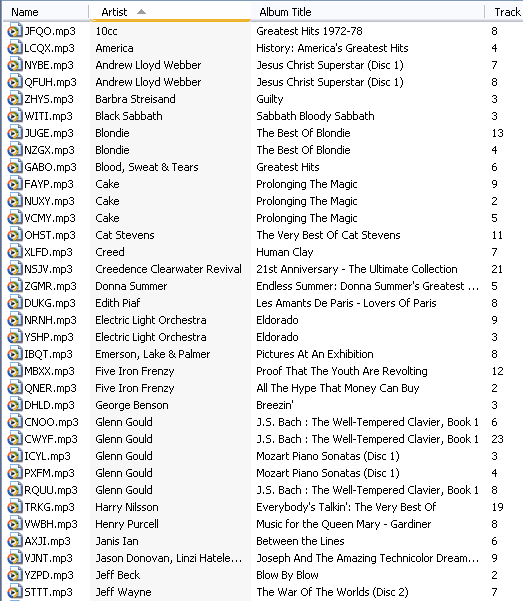 This device is a marvel of electronic engineering. You wouldn't know that the hard disk is spinning because it seems to be perfectly silent. It's amazingly compact. The display is clear. The controls are a marvel, especially the touch sensitive volume/scroll control. And while I haven't checked the output levels yet, it seems to have plenty of oomph to drive even my less sensitive headphones.
This device is a marvel of electronic engineering. You wouldn't know that the hard disk is spinning because it seems to be perfectly silent. It's amazingly compact. The display is clear. The controls are a marvel, especially the touch sensitive volume/scroll control. And while I haven't checked the output levels yet, it seems to have plenty of oomph to drive even my less sensitive headphones.
Now for the downside. We have a house full of Windows computers. I know Windows, so I'm far more comfortable with it than the Mac, and to be honest, from my experience the rhapsodies in which Mac owners commonly engage are vastly overblown.
So I can't comment on how well an iPod works with a Mac. But with a Windows computer, the software is appalling.
My first recent experience was on Christmas day. We gave my daughter an iPod Shuffle and I then spent two or three hours trying to get it to work. With multiple reboots of both computer and the Shuffle, loading updated firmware several times, and so forth. Incredible.
Part of the problem was the failure of the software to let you know what was going on. It'd be doing something, but there would be no indication of it, so it looked like the process had frozen. Mind you, this is after waiting for several minutes.
Anyway, when the proper iPod turned up, I resolved to do things very carefully. No precipitous closing of programs or rebooting. The first thing I noticed was that no guidance was given on conflicting messages. Windows would throw up a message asking whether you wanted to reboot, but the install program would throw up a different message on a different subject. Which to do first? How about some decent documentation!
Presumably I made some wrong choices, because this time it took me more than three hours to get things going. I should point out at this stage that I've installed a dozen or more MP3 players from other major brands (Creative, iRiver, BenQ, Sony, Samsung, Topfield and so forth) and never once had any problems. Even with Sony's silly interface software.
When I did get it going, things were incredibly slow. Windows kept popping up a message asking me why I was using a USB 1.1 port, when I should be using a USB 2.0 port. Problem was, it was a USB 2.0 port on the front of my computer. I'd been using this port a couple of days earlier with a Topfield player, and it was downloading a whole album in six seconds. The iPod was taking 72 seconds.
I resolved that one by switching to a rear port. I checked the front port and the Topfield was still as fast as ever. With the rear port, things were acceptable, but the iPod still took around 14 seconds for a download of the same album.
The iTunes software is a dog. It takes ages to start up, and then more ages to recognise the iPod, the plugging in of which invoked it in the first place. If you have updates set to automatic, then apparently you can connect and disconnect the iPod at will. But that means ignoring the prominent 'Do not disconnect' message on the iPod's screen. With automatic updates set, you cannot drag additional tracks to the iPod. If you mark a track for download, then tough luck. You have to wait until the next disconnect and reconnect to make the download happen.
If you set it to manual updates, you are warned that you cannot disconnect the iPod until the software is closed down. Both systems are highly inconvenient.
Finally, the way that things are organised on the iPod is really weird. In its favour, it installs itself as a mass storage device, so you can copy files to and from it easily. But don't bother doing that with music. You must use iTunes for that purpose, because the iPod uses the weirdest system of non-organisation I've seen.
First, every MP3 is renamed to something like ABCD.mp3, that is, four upper case letters followed by a lower case 'mp3'. There is no relationship apparent between the four letters and the original track title, nor its contents. Second, tracks are placed, seemingly at random, in a folder entitled FXX within the iPod_Control\Music folder. By XX, I mean two numerals, from 01 to whatever it takes. You'd expect that each folder would contain all the tracks from one artist, or one album or some such. But things just aren't organised that way. The graphic shows some of the contents of one folder. Note, that virtually all of these tracks are from CDs, the other contents of which are also on the iPod.
Pity about this, because the hardware engineering of the iPod is just so damned good.