Home Entertainment Blog Archive
Brought to you by your friendly, opinionated, Home Entertainment and Technology writer, Stephen DawsonHere I report, discuss, whinge or argue on matters related to high fidelity, home entertainment equipment and the discs and signals that feed them. Since this Blog is hand-coded (I like TextPad), there are no comments facilities. But feel free to email me at scdawson [at] hifi-writer.com. I will try to respond, either personally or by posting here emails I consider of interest. I shall assume that emails sent to me here can be freely posted by me unless you state otherwise.
This archive is for an uncertain period commencing Thursday, 29 June 2006
Apple has announced that six significant international airlines are installing iPod support in their aircraft from next year. The airlines are Air France, Continental, Delta, Emirates, KLM and United. On these airlines, seat connections will power iPods and provide a video feed to the LCD displays in front of the passengers.
Oh oh! Until now, the iPod's dominance in the field of portable music has seemed challengeable. Maybe the Microsoft Zune could do it, given that company's muscle. But now? If the only support available for portable music players on international flights is for the iPod, and there are not yet enough of a single alternative interface to compete, then I see two likely outcomes, all of which depends on Apple's policies.
The first is that Apple licences its proprietary docking interface to other manufacturers (perhaps it is already prepared to do this: I don't know but I'll ask). The other is that Apple's competitors will sue for the interface to be made available to them on basis of competition policy. I think a few of the suits against Microsoft may well act as precedents here.
This could be interesting to watch.
UPDATE (Monday, 20 November 2006, 4:23 pm): A reply from Apple:
With regards to the eco system around iPod, companies can register with Apple to obtain a "Made for iPod" certification. This provides customers with the peace-of-mind that the individual product is in fact guaranteed to interface well with iPod. However, this is no requirement for companies to do this.I think this means that Apple will not permit rival MP3 player manufacturers use its interface.Our dock interface incorporates both a hardware and software interface and it is proprietary. This is a key component of how the Apple experience is different to others in the market, as we do own all our own hardware, software and operating system.?
As for competitors and what they will do, I will leave it up to them to comment on how they intend to drive their business.
I've been experimenting a bit with downloading recordings from the Strong SRT-5490 and the Topfield TF6000PVRt digital TV receivers to my computer, editing and then burning DVDs. But there has been a problem: time.
I've been using Ulead Movie Factory 3 as my DVD authoring application, and this was taking hours to prepare the video for burning. The reason was that it was re-rendering everything, but this had never been an issue with material I had ripped from DVDs. With DVDs, the video preparation phase of creating the DVD would move rapidly into video/audio multiplexing, and creating a fairly full DVD would take maybe ten or twenty minutes, plus the disc burning time.
This had been puzzling me for a while, but I've finally stumbled upon the answer. It is all to do with the bitrate value recorded in the video header. In general, devices sending video need to communicate to receiving devices what they are in for, so there are a number of header fields defining the format. One of these is 'bit rate'. This field doesn't have anything to do with the average bit rate of the video actually in the recording. It simply defines the maximum allowable within that video stream.
DVDs support a maximum video bit rate of a touch under 10Mbps (leaving some room for audio). Now the recordings I was taking were mostly from the standard definition transmissions of Southern Cross 10 here in Canberra. I've just examined the header of these recordings, and have discovered that they are set to 15.00Mbps. That is well above what DVD is capable of. So when you dump these recordings in Movie Factory 3, it decides that it had better re-render the whole video stream to bring it within the capabilities of DVD, thus taking forever.
This is easily solved. If you use VideoReDo to open the recording (you'll probably want to do this anyway to edit the video), you can select 'Options' during the 'Save as' process. One of these allows you to change the header bit rate value. Remember, this value is only used to indicate the highest actual bit rate that may follow in the video stream. Obviously you're taking bit of a chance in changing this because the station, in a fit of quality improvement, could actually use a very high bit rate in transmission. In practice, though, they don't. The actual bit rates for SD material are well under 10Mbps. In VideoReDo, if you change this value to 10Mbps it will set an actual value with sufficient room for the audio as well.
Do this and the resulting MPEG files import into Movie Factory 3 and burn to DVD without the need for re-rendering. A pleasant side effect is that the aspect ratio is preserved, rather than reset to 4:3.
These are the header bitrate fields from the five SD channels in Canberra:
| Station | Video bitrate header (Mbps) |
|---|---|
| ABC | 15.000 |
| ABC 2 | 15.000 |
| PRIME (7) | 10.000 |
| WIN (9) | 6.900 |
| SCTEN (10) | 15.000 |
| SBS (28) | 5.000 |
So you don't need to change the header for SBS or WIN.
 When describing the differences between standard definition and high definition TV, I generally say that the higher resolution doesn't so much deliver more detail, but that the detail that is there is cleaner and more nicely defined.
When describing the differences between standard definition and high definition TV, I generally say that the higher resolution doesn't so much deliver more detail, but that the detail that is there is cleaner and more nicely defined.
While that may be generally true, there are occasions when HD can deliver detail that is simply absent, or quite muted in SD. I noticed this last night when watching the fairly disappointing TV show, Jericho. Near the start there was a shot of a map. The texture of the map was beautifully defined when watching this scene on HDTV, even using a 720p projector. So I checked with an SD recording I had made at the same time, and there was some texture, but it was sporadic and only hinted at. So here are screen shots to illustrate the difference.
The top picture is the whole frame, shrunk down to 300 pixels wide. The middle picture is a 300 by 300 pixel detail of the HD image, while the bottom picture is from the SD image. I scaled up the 1,024 by 576 pixel screen capture of the SD image to 1,920 by 1,080 pixels, so the size would be the same, then grabbed the same 300 by 300 pixel detail.
I don't really need to comment on the difference, do I?
The HD video was recorded on the new Strong SRT 5490 HD PVR, while the SD video was recorded on the new Topfield TF6000PVRt. I tranferred both via network connections to my computer and grabbed the screen shots using VideoReDo.
The HD was broadcast at a resolution of 1,440 by 1,080 pixels, while the SD version was at 720 by 576 pixels (VideoReDo rescales the horizontal size for the correct aspect ratio when you're doing screen shots). Both were interlaced. The total bitrates were, respectively, 12.94Mbps and 6.07Mbps. The audio in the HD version was two channel Dolby Digital at 384kbps, while the audio in the SD version was two channel MPEG at 256kbps.
The uncompressed file sizes of the two screen shots, in TIF format, were 7.91MB for the HD version and 1.69 for the SD, yielding a ratio of 4.68:1. Using the actual broadcast resolution, the ratio is 3.75:1.
There was one downside to the HD broadcast. There was some conversation between two characters while they were driving along in the countryside. On the HD broadcast, this looked quite artificial because of the high resolution. The characters seemed pasted onto the background. This was far less apparent in the SD version. Clearly HD TV is going to force TV show producers to up the technical ante when it comes to green screen work.
 On Monday I drove up to Sydney for the launch of HD DVD by Toshiba and
Castel Electronics, Toshiba's Australian distributor. Toshiba will be releasing two HD DVD players in the near future.
On Monday I drove up to Sydney for the launch of HD DVD by Toshiba and
Castel Electronics, Toshiba's Australian distributor. Toshiba will be releasing two HD DVD players in the near future.
First, on 10 December 2006, there will be the HD-E1, its entry level model, priced at $AUS1,099. This will feature an RJ45 network connection and a couple of USB ports, both of which are provided for future functions that may (or may not) be included on HD DVDs. A little surprisingly, its output is limited to 1080i. In February next year it will release the Toshiba HD-XE1, a higher specified model, distinguished primarily by it offering 1080p output, and sporting higher quality build and components (it weighs 6.2kg to the cheaper model's 4.1kg). It will also have 5.1 channel analogue outputs for internal decoding of the new audio standards available on HD DVD. Finally, it offers a version 1.3 HDMI output versus the 1.2 on the HD-E1. The main difference for consumer electronics purposes is that HDMI 1.3 supports 'Deep Colour', a new colour specification that encompasses a wider gamut that all former electronic colour encoding systems. How effective this will be depends on discs making use of it and displays providing support. That could be interesting.
Also present were representatives of Universal, Paramount and Warner Bros. Universal will be providing only HD DVDs, whereas the other two will be providing both HD DVDs and Blu-ray discs, typically releasing both at the same time. They all say that their disc pricing will be at a moderate premium to DVDs. I would expect that they will follow Sony Pictures Entertainment's plans to go with $AUS39.99 for 'catalogue' items (ie. movies that have already been released on DVD), and $49.99 for releases of new movies. Incidentally, Universal's movie Apollo 13 will be included for free with the Toshiba HD DVD players, and in fact will, for a few months, only be available with those players.
Now here's where things get interesting. In the press release (it doesn't seem to be available on line, so right-click here to download it - 414kB PDF) provided at the launch there was a footnote on the specifications. This said:
HD DVD discs containing high definition content at a field rate of 50Hz or a frame rate of 25Hz
cannot be played on HD-E1 and HD-XE1 without a firmware update. Firmware update is expected in
the future. Should you have any question about the frame rate of your disc, please contact the disc
vendor.
Get that? The Toshiba players won't, initially at least, support 1080p25* or 1080i50 discs. That ought to ensure that all HD DVDs released in Australia in the near future are encoded at 1080p24 or 1080i60. Eventually this must change. After all, there will be some material recorded in 1080i50 emanating from TV studios in Australia, the United Kingdom and Europe, and support must be provided for these. It's odd that they are aware enough of the issue to include a footnote, but haven't made the necessary firmware upgrades yet.
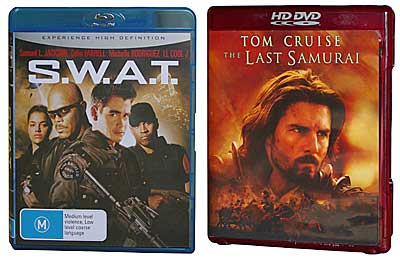 Naturally, noticing this footnote (I am bit of a nerd at these things, and read the press release during the drinks before the event starts), I was prompted to ask: are Aussie HD DVDs going to be '60 hertz' releases. By 60 hertz, I mean with a native frame rate of 24 frames per second. Films encoded on a disc at 24fps simply cannot be shown at 50 hertz without an enormous amount of processing (or, theoretically at least, some shortcuts that would result in horrid picture quality).
Naturally, noticing this footnote (I am bit of a nerd at these things, and read the press release during the drinks before the event starts), I was prompted to ask: are Aussie HD DVDs going to be '60 hertz' releases. By 60 hertz, I mean with a native frame rate of 24 frames per second. Films encoded on a disc at 24fps simply cannot be shown at 50 hertz without an enormous amount of processing (or, theoretically at least, some shortcuts that would result in horrid picture quality).
The answer was 'yes'. These three studios propose releasing all their movies in exactly the same format as their US releases. So what they get there, we will get here (eventually). Further, Warner Bros and Paramount said, their Blu-ray and HD DVD releases will to be identical, aside from the format of the disc on which they appear.
I followed up by noting that the first generation of Blu-ray players available in Australia, when dealing with 1080p24 content, deliver it at either 1080i60 or 1080p60, resulting in a rather nasty jerkiness during camera pans and some on-screen movement. I wondered whether a Toshiba HD DVD player with support for 1080p24 output is planned for the near future.
The Castel Electronics chap who was MCing the event hand-balled that one to the three chaps from Toshiba, Japan, who had flown out for the occasion. They explained that the HD DVD specification does not, as yet, provide for 1080p24 output. However it is under consideration.
So there you have it. Assuming that 20th Century Fox follows the trend, virtually all new HD formats will be encoded at a US style 1080p24, and this allows for the truest replication of the original movie yet. But all current players will output the video at 60 hertz, introducing cadence problems, which manifest themselves visually as judder during camera pans (because of the higher resolution, this is actually more noticable with HD DVD and Blu-ray than it is with US DVDs).
* What's all this crap about 1080p24 and the like, you may ask. Video is defined by three attributes: its resolution, the manner in which the frames are delivered, and the speed at which they are delivered. So 1080p24 means a vertical resolution of 1,080 pixels (this may have a horizontal resolution of either 1,920 or 1,440 pixels). It means that the frames are either held as whole frames, rather than broken up into two interlaced fields, on the disc, or are held as two fields but easily able to be reconstituted into a whole frame. And it means that the frames are deliverable, or delivered, at 24 frames per second.
Since film frames have for many decades been standardised at 24fps, this is the ideal means of delivery. In places like Australia, Europe and India where we have used 50 hertz TV systems, films have been loaded onto DVDs at 576p25 or 576i50 (typically the latter, to be pedantic about it, but the two fields can be easily woven together into 576p25, then doubled to 576p50, for output). Since each of the film's 24fps frames was translated intact to a DVD's 24fps frames (for all practical purposes), movies on DVD in Australia play back some 4% faster than their cinematic and US equivalents. Blu-ray and HD DVD seem intent on eliminating this loss of fidelity, so good on them.
UPDATE (Tuesday, 21 November 2006, 9:54 pm): Twentieth Century Fox tells me that its Australian Blu-ray discs will all be 1080p24.
Sony Pictures Entertainment has supplied me with half a dozen Blu-ray titles that are to be released in Australia. Here's the big surprise: all of them are 60 hertz titles!
I shall try to find out whether that is their continuing plan, or whether it is temporary, and what the other suppliers are proposing.
The good point about titles being 60 hertz is that eliminates the 4% PAL* speed up (and associated pitch increase). The bad point is that the first two Blu-ray players on the Australian market will not do 24p output, so the best picture quality is 60p. That makes for jerky pans and the like. Still, eventually all Blu-ray players will offer 24p output.
* I have been chastised for misusing 'PAL'. Technically PAL is a description of the colour encoding system used in places like Australia, Germany and India, and has nothing to do with resolution and frame rate. Indeed, some South American countries use PAL colour on an NTSC-like 480/60i resolution signal.
Nevertheless, I shall continue to use PAL from time to time as shorthand for 576/50i signals. It is just too convenient not to use.
A while back I mentioned how I'd found Australian interconnect company, Kordz, to be a very good deal for HDMI cables. I first stumbled across Kordz in an article in Connected Home Solutions (for which I write), which was discussing cables. David Meyer from Kordz had been interviewed and was expressing concern about the quality of some of the HDMI cables on the market.
Naturally I reserved judgement. I could see the point that cheap cables may not carry the bandwidth to support full 1080p signals with multichannel audio, but I didn't think that this would, in the end, be a real issue.
Well, yesterday I plugged a new Blu-ray player into my system. The signal was fed via a one metre Kordz cable, to a Kordz 5-way HDMI switchbox (the receiver I'm using doesn't have HDMI switching), and thence via a 10 metre cable to a projector. Everything worked perfectly, even with a 1080p signal at 60 hertz.
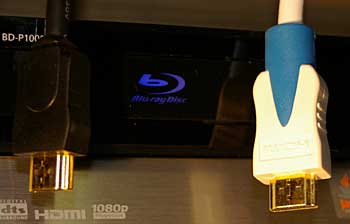 But this afternoon I had to test the player with a same-brand high definition LCD TV, and it was more convenient to use a different HDMI cable to plug it in. I had a relatively inexpensive five metre one I had purchased a while back from Jaycar Electronics that I had used many times with 1080i signals, perfectly successfully. But when I connected the Blu-ray player to the screen and tried delivering a 1080/60p signal, the picture kept flashing bright white across the bottom, occasionally disappearing for an instant to be replaced by noise. The audio also dropped out.
But this afternoon I had to test the player with a same-brand high definition LCD TV, and it was more convenient to use a different HDMI cable to plug it in. I had a relatively inexpensive five metre one I had purchased a while back from Jaycar Electronics that I had used many times with 1080i signals, perfectly successfully. But when I connected the Blu-ray player to the screen and tried delivering a 1080/60p signal, the picture kept flashing bright white across the bottom, occasionally disappearing for an instant to be replaced by noise. The audio also dropped out.
So I switched the BD player to 1080i output, and everything was fine. Back to 1080p, and the problem was again apparent. I then swapped the cable for a three metre cable of the same make (the code numbers on the cable's insulation were identical) and this worked fine at 1080/60p.
So there you have it: cable quality is very important with HDMI. With a cheap cable, even five metres is too long for the high bandwidth demanded by 1080p/60. The dot clock frequency for 1080/60p video is 148.5MHz, which gives an idea of the bandwidth required.
For the moment I'll be sticking with Kordz cables.
I went to Sydney today for the Panasonic's 2006 product launch (at Panasonic's expense). They whetted my appetite by an invitation to a small group briefing, after the main event, on Panasonic's Blu-ray strategy (I think there were about half a dozen of us there). Unfortunately I had to bail before exploring all the issues I would have liked to, or I would have missed my flight back home.
There were three really, really exciting things at the launch, and I'll get to these in a minute. First, on a more mundane level, Panasonic is releasing a new series of high resolution (ie. 720p or thereabouts) LCD and plasma TVs. It is also releasing a new, upgraded, version of its highly regarded PT-AE900 projector. The new one is called the PT-AX100 (I guess they ran out of numbers for the AE tag). Still 1,280 by 720 pixels, it mostly had detail changes. The case is no longer silver, so it looks less like a business projector. And the ANSI rating is up to 2,000. Most impressively, the RRP has fallen to $3,299. Available in October.
Now to the good stuff.
 First, Panasonic is also launching next month two new DVD recorders. The DMR-EX75 and the DMR-EX85 will, respectively, have 160 and 250GB hard disk drives. What's special is that these will also have integrated digital TV tuners, and HDMI output. I wish I could tell you more, but I was so interested in the other stuff that I didn't notice this last detail about them until just now, as I was looking at the press release. I'll get ahold of one next month to review. Prices: $879 and $1,099 respectively.
First, Panasonic is also launching next month two new DVD recorders. The DMR-EX75 and the DMR-EX85 will, respectively, have 160 and 250GB hard disk drives. What's special is that these will also have integrated digital TV tuners, and HDMI output. I wish I could tell you more, but I was so interested in the other stuff that I didn't notice this last detail about them until just now, as I was looking at the press release. I'll get ahold of one next month to review. Prices: $879 and $1,099 respectively.
Panasonic is also launching next month a new plasma display. So? How about 65 inches and full 1080p resolution? The TH-65PV600 looked very nice at the launch with a Blu-ray demo disk being run. Contrast ratio is said to be 5,000:1. It apparently has a tuner built in, but seemingly only analogue which is a bit strange. Input signal standards via HDMI include 1080/50i, 1080/60i, 1080/50p and 1080/60p, but apparently not 1080/24p. That's a problem, as I'll get to in a moment. Oh, the price? $17,499. That might jolt Pioneer a little, as its new 50 inch 1080p plasma display is $14,999.
What else was there? Oh, that's right. How about a full 1080p front projector? The PT-AE1000 is an LCD unit offering 1,920 by 1,080 pixels. They had this up and running, and unlike the Fujitsu high definition LCD projector, no screen door effect was evident, even poking my nose up to the screen. According to its spec sheet, this one will support the same input video standards as the 65 inch plasma, but adds 1080/24p. That's good news, as I'll also get to in a moment. Price is not stated yet, and the release date will be November. I'd be surprised if the selling price is over $10,000, but I'm trying to extract some kind of approximate price from Panasonic.
Finally, there was the DMP-BD10, Panasonic's Blu-ray player, destined for release in October as well. I don't think much of the styling, but who cares? It's Blu-ray! True HD movies of your choice! Well, not really, for a while anyway. 20th Century Fox was at the launch in the form of Fox's Roy Cannall, the Senior Vice President for Global Business and Technology. Several releases will being appearing in November. Can't say I think too much of the titles chosen: initially Fantastic 4 and a few others. Soon after will see Kingdom of Heaven in a >3 hour director's cut, on a dual layer (ie. 50GB) disc with 5.1 channel lossless audio. Also there will be Ice Age 2, with 24 bit lossless audio.
 The DMP-BD10 will not initially support the DTS HD or Dolby Digital True HD audio standards, but a firmware upgrade is expected to be available fairly soon to provide that support. Price: $2,749.
The DMP-BD10 will not initially support the DTS HD or Dolby Digital True HD audio standards, but a firmware upgrade is expected to be available fairly soon to provide that support. Price: $2,749.
But there could be a problem with all this. The Blu-ray demo stuff they had on (primarily clips from Kingdom of Heaven and Ice Age 2) was absolutely awe-inspiring, in its detail, depth, and colour discrimination, both through the 65 inch plasma and the HD LCD projector. But there was one major problem with the picture on both display devices: the pans were jerky. It took thirty seconds for the penny to drop with yours truly: the Blu-ray player was delivering the video as 1080/60p. But the films were shot at 24 frames per second. How to convert 24 frames per second to 60?
Let us say that the first six film frames are labelled A, B, C, D, E and F. This is how they are delivered at 60p: AAABBCCCDDEEEFF. That is, a frame is shown three times, the next frame twice, the third frame three times, the fourth twice, and so on. On a little glass tube TV, you would probably not, or barely, notice this. But blow the picture up to a 65 inch plasma, or even more so to a 120-ish inch projection screen, combine it with the incredible sharpness offered by 1080, and the jerkiness is bleeding obvious and most offputting.
That's the weakness of the DMP-BD10. It offers all the usual output options, plus 1080/50p and 1080/60p, but not 1080/24p. I expect once it starts getting reviewed in the US it will attract adverse comment on this. With 24p output, there are no cadence problems.
But will that be a problem for us? It all depends on whether Australian Blu-ray movies are released in 60 or 50 hertz versions. That's one question I didn't get a chance to ask, having to catch a plane.
Incidentally, don't expect to import US DVDs. We will be Region B, along with Africa and Europe. The Americas and Japan will be Region A. Asia, including Russia, will be Region C. Expect the region protection scheme to be fairly robust, at least for a while.
I emailed the DVD Forum regarding the claim that it is a requirement of the DVD specification that PAL DVDs have their scan mode flagged as 'interlaced'. However the DVD Forum denies that this is in fact a requirement. Here is their reply:
DVD-Video Specifications do not require flagging for interlaced or progressive. It might be required in MPEG specifications, but it is up to software producers to choose which mode is appropriate for their product.That makes the whole flagging thing bit of a mystery. Why would virtually all film-sourced PAL DVDs be flagged 'interlaced', and why would two different reputable DVD authoring houses advise me that this was a requirement? Weird. I shall investigate further.
There was another interesting product at the Sony Experience expo: the Sony RDRHX760 DVD recorder. So what? This one has a built in standard definition digital TV tuner. About time!
Compared to the forthcoming Philips DVDR9000H it has some advantages and disadvantages. For the latter, mark down the (still more than adequate) 160GB versus the Philips' 400GB, and the lack of a HDMI output.
 But in its favour, at $999 it will have an RRP of just half that of the Philips. In fact, that's a pretty reasonable price, putting it at $100 more than Sony's current 160GB DVD recorder, which has an analogue tuner.
But in its favour, at $999 it will have an RRP of just half that of the Philips. In fact, that's a pretty reasonable price, putting it at $100 more than Sony's current 160GB DVD recorder, which has an analogue tuner.
I had bit of a fiddle with it and generally it is pretty easy to use. But not all is perfect. For one thing, when you record something it is transcoded to one of the fixed Sony quality settings (1, 1.5, 2, 2.5, 3, 4, 6 and 8 hours - I don't recall the HQ+ hard disk drive high bit rate mode being there, so maybe, like Pioneer, Sony has dropped it. I can only imagine the millions of calls they get from people who have used this mode on hard disk recording, and then found they couldn't copy it at high speed to a DVD-R). That means that quality advantages of having an inbuilt digital TV tuner, rather than having to sent it in via an analogue connection from an external tuner, are reduced somewhat. I do wish it had an 'original bitrate' mode, so that your recordings could be identical quality to what was broadcast.
There is also a 'live pause' capability. But this is horribly clunky. Once you invoke it, you can't go back to live TV for something like a minute. There was talk of a buffer needing to be filled, but that doesn't make much sense to me for no one else with a live pause option has this problem.
Still, this is Sony's first bash at this and those issues are probably well worth living with simply because of the excellent price.
Due later this year.
This only applies to PAL DVDs. But beware, most DVD players will by default play most PAL DVDs with poor picture quality via HDMI or, for that matter, progressive scan component video connections. Read all about it in my new article, 'HDMI hobbled by poor DVD specification'.
 Samsung has just announced that it will be releasing its first Blu-ray player, the BD-P1000, 'early in Q4' this year. That would suggest sometime in October. Might make a nice match with the Sony projector
mentioned below.
Samsung has just announced that it will be releasing its first Blu-ray player, the BD-P1000, 'early in Q4' this year. That would suggest sometime in October. Might make a nice match with the Sony projector
mentioned below.
Samsung says it has twin lasers in the same head so that it will also read CDs and the various DVD formats. It also says it will do 1080p output, and provide upscaling of DVDs to the same resolution.
No pricing info yet.
 I went to the Sony Experience expo yesterday in Sydney. Some interesting new stuff was shown. The new range of home theatre receivers are going to have nicely organised, and attractively designed, on screen menus instead of the current interminable lists of options. Plus they are going to decode the enhanced audio standards that will be on Blu-ray and HD DVD discs.
I went to the Sony Experience expo yesterday in Sydney. Some interesting new stuff was shown. The new range of home theatre receivers are going to have nicely organised, and attractively designed, on screen menus instead of the current interminable lists of options. Plus they are going to decode the enhanced audio standards that will be on Blu-ray and HD DVD discs.
But of particular interest was the VPL-VW50 projector (pictured) which was sort of on display. 'Sort of' because the model that was there was actually made of wood, being a mere mockup. So why bother mentioning it? Two reasons. First, it is an SXRD projector (Sony's version of LCoS) with true high definition resolution: 1,920 by 1,080 pixels. Second, its model number ends in 50. That's important because that means it will be cheaper than the $AUS15,000 VPL-VW100. Sony could give no hint of the price, but did confirm to me that it will be positioned under the VW100. I wouldn't be surprised to see it going for around $10,000, or maybe even a little less. That will make the competition sit up and take notice, and bring true HD front projection within the budget of many more people.
They also had a number of true HD LCD TVs, and an 1080 RPTV also based on SXRD technology. This last was notable for having by far the best viewing angle of any RPTV I've yet seen. Perhaps there is life in the technology yet.
I've previously reviewed the VPL-VW100 projector, but there's something of a difference between having it on my 212cm screen, and in Sony's demo room on a 250 inch (6.35 metre screen). Even though I sat only about four metres away from the screen, driven with a Blu-ray demo disc, the quality was at least as good as anything you see in a real cinema: super smooth and detailed. I love it.
Oh, there was maybe one more reason for mentioning the VPL-VW50 -- apparently this was the first ever time it had been placed on any kind of public display anywhere in the world. So I guess this is a kind of a scoop. The product is due for release in October this year.
A few weeks ago I went looking for a ten metre HDMI cable so it would fit nicely with my bundle of analogue video cables. Until then I had been using a five metre cable that barely stretched from receiver to projector.
But there was a problem with my search. The only ten metre HDMI cable I could find in Canberra was a Belkin PureAV cable. The marked price? How about $500+!
Fortunately, a few weeks before I'd read about an Australian company in one of the magazines for which I write (Connected Home Solutions, a trade magazine not generally available in newsagencies). That company was Kordz, which specialises in HDMI cables (plus it has quite a range of quality analogue cables).
So I lodged an order with a company called HT Custom Cables for the cheaper version of the ten metre Kordz HDMI cable. Cost? $159! The silver 'Diamond' version costs over $200.
 I can recommend both companies. Kordz is one of only a handful of cable companies that is officially licensed by
HDMI Licensing LLC, which owns the technology. And the cable works perfectly. As it happens, Kordz offers passive HDMI cable lengths to 25 metres, and active ones (with in-line repeaters) to 40 metres. As for HT Custom Cables, it sent the following email on receipt of my order:
I can recommend both companies. Kordz is one of only a handful of cable companies that is officially licensed by
HDMI Licensing LLC, which owns the technology. And the cable works perfectly. As it happens, Kordz offers passive HDMI cable lengths to 25 metres, and active ones (with in-line repeaters) to 40 metres. As for HT Custom Cables, it sent the following email on receipt of my order:
Some good news, we are out of stock of the Krystal 10m HDMI cable you ordered, new stock isnít available from the supplier for 2-3 weeks.Now, that's pretty good service. A couple of days later I had the cable. It works perfectly.So we have given you a free upgrade to the silver plated Diamond cable, enjoy.
Incidentally, I was at the CEDIA Expo at the Gold Coast over the weekend (thanks to Panasonic for taking me there, as well as to the second match of the Bledisloe Cup). Panasonic was showing off several things, including its monster 103 inch (2.61 metre) 1080p plasma display. Pretty good display and bigger than lots of front projector screens. But how do you get it into a home? It also was demonstrating its new control features between an LCD TV and the DMR-E65 DVD recorder, which uses the HDMI connection to allow control of one device by another. I took a peek and the cables used were Kordz.
Is there any point in making sure that the HDMI cables you purchase are properly certified? Who knows? But it may be a while before problems with some substandard cables are disclosed. HDMI can carry video up to 1080p, which may well demand greater bandwidths than 1080i that all current HDMI cables can carry (depending on the frame rate used). Remember, the video is full decompressed digital, so if you double the picture resolution, you double the data demands on the cable. So be careful. A cheap cable may well work beautifully even for 1080i, but may not work for 1080p.
Got a press release today (no link available that I can find) about something called Metamenus. It is a product of a new company (founded last year) called Metabeam Corporation, which seems to be the provider of, well, organisation. Sound boring? Well it shouldn't. The aim of Metamenus is to give 'users easier, versatile and more direct over their content'. The content in question is movies and the like on consumer media. The idea is to standardise content delivery, while removing some of the irritations of many of the currently haphazardly organised DVDs.
For example, with several new Blu-ray titles Metamenus has been employed to:
open by default with a 20-second orientation video, then immediately play the movie. Gone are the days of the endless series of trailers and needless menu loops. Now, during the introduction, users can click PLAY, ENTER or NEXT on their remote control anytime to jump directly to the movie.
I'm all for that! I have so many DVDs (the early Disney ones, for example) that won't even allow you to change audio language with your remote control, demanding instead that you go back to the main menu, then the languages menu. The use of User Operation Prohibitions frequently seems senseless.
To further ease access to the contents of the disc:
During the movie, Metamenu users can click a single button to summon a sliding menu shade, which appears superimposed over the video and provides easy access to everything on the disc, including individual scenes, natural language settings, a video tutorial, and key map help system Ė all while keeping the high-definition movie running in the background.
Will all companies adopt a Metamenus-like approach? Of course not. But if there are enough titles out there using this system to enable Metamenus to get a bit of brand recognition from consumers, then there could be a bias in sales towards such discs. The only problem is that movie companies have monopolies over their particular titles, so teasing out any effect on sales will be very difficult.
Incidentally, some of the Blu-ray titles using Metamenus are Crash, Lord of War, The Punisher, Saw, and Terminator 2: Judgment Day, all distributed in the US by Lionsgate Films. Since its productions are distributed by companies such as Warner and Sony Home Entertainment in Australia, we may not see that here. What a pity.
So I'm reviewing mid-priced ($AUS2,000 to $4,000) home theatre receivers at the moment. Most of them are equipped with HDMI switching. I've been using one of them for a couple of weeks, with a HDMI DVD player plugged in along with Sony's new high definition personal video recorder. The display is an InFocus IN76 projector, a rather nice little unit.
It's time to switch from the receiver I've been using to another one, from Brand A. (You'll have to read the review in Sound and Image to find out the brand). I then spend a couple of hours trying to make it work. The HDMI doesn't work at all in the audio and video departments. The analogue video is flaky as anything with 'Video Convert' switched on, and whenever I switch the on screen menu display mode from NTSC to PAL, the picture goes haywire with the projector thinking it's still in NTSC format, and therefore losing lock.
So I whinge to Brand A and they agree to send a replacement, since the former one had obviously been carted all over the place from the wear and tear on the box. While I'm waiting, I wire up the next receiver in the queue, Brand B. Well, blow me down, but Brand B won't do video at all! Neither analogue nor digital. Even the on screen display won't work. And since the front panel display is totally uninformative during menu operations, I can't even set up the audio side.
About this time doubt sets in. Brands A and B are highly reputable. They ought to work. Have I crapped something up in my system?
Still, I whinged to Brand B and they promised to send a new one out to replace the 'broken' one.
Meanwhile, the replacement from Brand A turns up, so I unwire Brand B, wire in Brand A (by this time I'm developing mighty muscles in my fingers from tightening speaker terminals). Blow me down again, it exhibits an identical set of problems to the first unit.
By now my confidence is totally shaken. The new Brand A unit is obviously new, with the foam wrapping clearly not having been touched since it left the factory. It's almost unthinkable that this brand would screw up this badly. I hit the Web and the only forum references I could find to this model were that all was hunky dory, although there was an implication that others (who I couldn't find) may have suffered from 'glitches'.
So it was time to eliminate alternative sources of the problem. First, plug the DVD player via HDMI directly into the projector. The video worked fine. Okay, so I know the cable is working and the source is compatible with the display. So I decided to go for a total Brand A solution. I had to hand a Brand A source with HDMI output. I plugged this into the Brand A receiver. I also had to hand a Brand A projector with HDMI input. I plugged the receiver's output into its input. Guess what? Still no HDMI picture or sound whatsoever. That exhausted possibilities for that day (or, rather, evening since by then it was about 11pm).
First thing the next morning the replacement Brand B receiver turned up. I looked at its carton from time to time over the next couple of hours, procrastinating, reluctant to find out for sure if I'd made a complete fool of myself in my complaints to Brands A and B. Then Brand C turned up as well. I was very tempted to go straight for that, but in the end decided to try the new Brand B receiver. That would be the real test. I was already starting to mentally compose apologetic emails to the suppliers.
Oh, what glorious relief! The new Brand B receiver worked perfectly. All video conversions worked as they should, HDMI video and audio worked as it should. I wasn't insane. It was just an awful coincidence. Brand A is distributing a dreadful product of which it should be ashamed. Brand B had a spot of bad luck with having delivered a broken receiver. But with three bad receivers in a row, I had been starting to think that it was me or my setup that was the problem.
UPDATE (Tuesday, 15 August 2006, 12:14 pm): Guess what? Brand A is not entirely to blame. I switched to a SIM2 Grand Cinema C3X projector which had turned up for review (beautiful unit incidentally) and Brand A worked perfectly. There are some wobbles, clearly, with the InFocus IN76 projector. But Brand A is not entirely blame free either, because the other receivers worked fine with the InFocus.