Since home theatre receivers are now coming thick and fast with bridges for Apple iPods (Gen 3 and later), Apple has kindly lent me a very fancy iPod indeed. It does video, has a 60GB hard disk and so on.
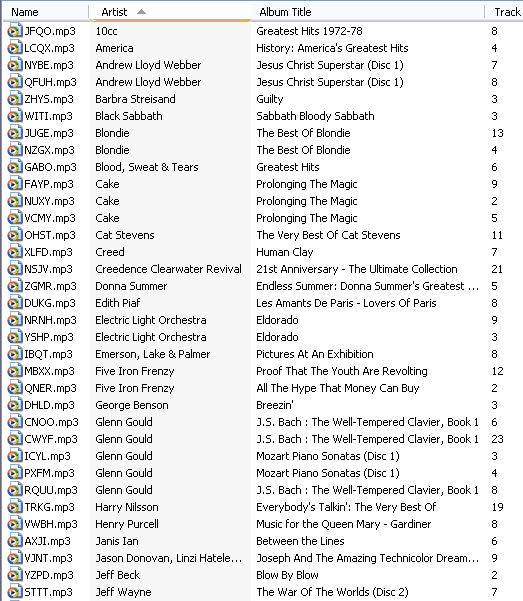 This device is a marvel of electronic engineering. You wouldn’t know that the hard disk is spinning because it seems to be perfectly silent. It’s amazingly compact. The display is clear. The controls are a marvel, especially the touch sensitive volume/scroll control. And while I haven’t checked the output levels yet, it seems to have plenty of oomph to drive even my less sensitive headphones.
This device is a marvel of electronic engineering. You wouldn’t know that the hard disk is spinning because it seems to be perfectly silent. It’s amazingly compact. The display is clear. The controls are a marvel, especially the touch sensitive volume/scroll control. And while I haven’t checked the output levels yet, it seems to have plenty of oomph to drive even my less sensitive headphones.
Now for the downside. We have a house full of Windows computers. I know Windows, so I’m far more comfortable with it than the Mac, and to be honest, from my experience the rhapsodies in which Mac owners commonly engage are vastly overblown.
So I can’t comment on how well an iPod works with a Mac. But with a Windows computer, the software is appalling.
My first recent experience was on Christmas day. We gave my daughter an iPod Shuffle and I then spent two or three hours trying to get it to work. With multiple reboots of both computer and the Shuffle, loading updated firmware several times, and so forth. Incredible.
Part of the problem was the failure of the software to let you know what was going on. It’d be doing something, but there would be no indication of it, so it looked like the process had frozen. Mind you, this is after waiting for several minutes.
Anyway, when the proper iPod turned up, I resolved to do things very carefully. No precipitous closing of programs or rebooting. The first thing I noticed was that no guidance was given on conflicting messages. Windows would throw up a message asking whether you wanted to reboot, but the install program would throw up a different message on a different subject. Which to do first? How about some decent documentation!
Presumably I made some wrong choices, because this time it took me more than three hours to get things going. I should point out at this stage that I’ve installed a dozen or more MP3 players from other major brands (Creative, iRiver, BenQ, Sony, Samsung, Topfield and so forth) and never once had any problems. Even with Sony’s silly interface software.
When I did get it going, things were incredibly slow. Windows kept popping up a message asking me why I was using a USB 1.1 port, when I should be using a USB 2.0 port. Problem was, it was a USB 2.0 port on the front of my computer. I’d been using this port a couple of days earlier with a Topfield player, and it was downloading a whole album in six seconds. The iPod was taking 72 seconds.
I resolved that one by switching to a rear port. I checked the front port and the Topfield was still as fast as ever. With the rear port, things were acceptable, but the iPod still took around 14 seconds for a download of the same album.
The iTunes software is a dog. It takes ages to start up, and then more ages to recognise the iPod, the plugging in of which invoked it in the first place. If you have updates set to automatic, then apparently you can connect and disconnect the iPod at will. But that means ignoring the prominent ‘Do not disconnect’ message on the iPod’s screen. With automatic updates set, you cannot drag additional tracks to the iPod. If you mark a track for download, then tough luck. You have to wait until the next disconnect and reconnect to make the download happen.
If you set it to manual updates, you are warned that you cannot disconnect the iPod until the software is closed down. Both systems are highly inconvenient.
Finally, the way that things are organised on the iPod is really weird. In its favour, it installs itself as a mass storage device, so you can copy files to and from it easily. But don’t bother doing that with music. You must use iTunes for that purpose, because the iPod uses the weirdest system of non-organisation I’ve seen.
First, every MP3 is renamed to something like ABCD.mp3, that is, four upper case letters followed by a lower case ‘mp3’. There is no relationship apparent between the four letters and the original track title, nor its contents. Second, tracks are placed, seemingly at random, in a folder entitled FXX within the iPod_Control\Music folder. By XX, I mean two numerals, from 01 to whatever it takes. You’d expect that each folder would contain all the tracks from one artist, or one album or some such. But things just aren’t organised that way. The graphic shows some of the contents of one folder. Note, that virtually all of these tracks are from CDs, the other contents of which are also on the iPod.
Pity about this, because the hardware engineering of the iPod is just so damned good.
