Well, here I am live-blogging at the Republican National Convention where … okay, hang on, I’m not doing that at all. Instead I’m semi-live-blogging as I attempt to grapple for the first time with a ‘Digital Copy’. In my title my reference to a dumb name is a reference to ‘Digital Copy’.
But it is a brilliant idea. Here’s the thing: you buy a movie on a DVD or Blu-ray. You can watch it on your home theatre system, or on your portable DVD player, or on your notebook computer. But you can’t watch it on your video iPod or other portable video device. Well, actually you can but only by using various naughty tools to rip the movie from the disc and transform it to a suitable format. ‘Digital Copy’ eliminates this need. You get an extra copy of the movie in a format suitable for running on your portable video device.
It’s brilliant for several reasons. First, if widely adopted by the industry it will cut the ground from underneath developers of the aforementioned naughty tools. Second, it’s a useful extra for those who want to be able to view their movies portably. Third, it fits in with the popular sense that once you’ve purchased a DVD, you should be able to enjoy the movie in any format that suits you, the purchaser. Finally, digital rights management is included in this copy, so it’s easier to control than proliferating ripped copies.
But the name is stunningly dumb. ‘Digital Copy’? That’s what the DVD is! How about ‘Movie to Go’ or some such that actually differentiates this feature from a normal DVD.
Anyway, this feature has been available in the US for a while, and will be appearing on some Twentieth Century Fox titles in Australia in the near future: specifically in What Happens In Vegas (22 October 2008) and Shine a Light (5 November). However, as an advance preview of how it works, I (and I assume various Australian journalists) received a copy of the Juno DVD in the mail today. But not the Australian one; the US one. This has a second disc which contains the ‘Digital Copy’. So what I am about to do is semi-live-blog (this won’t be uploaded until I’ve finished, or my mission fails) of loading the ‘Digital Copy’ (hereinafter referred to as DC). So here goes.
- I open the box. It has one of those stickers across the top that are always on US DVDs, but never on Australian ones. I take Disc One and put it in my computer’s (Windows XP SP2) DVD-ROM drive. It whirs and asks me whether I want to run CyberLink PowerDVD. While it was whirring, I glanced at the box and discovered that the DC was on Disc 2.
- I load Disc 2 and pretty rapidly a panel appears asking me whether I want to load the DC, quit or get help. Choosing the latter brings up a web page with some instructions. I choose ‘Transfer Digital Copy’. A new panel pops up and asks if I want the iTunes or the Windows Media versions. Since I have an iPod, I choose the former.
- Then I wait. iTunes has always been horribly slow to load on my computers. Apple ought to get its act together on that. Finally it does, though, and Juno appears as a device.
- I click on that and the right hand pane of iTunes shows a nice Juno graphic at the top, and underneath tells me to type into the box the code on the ‘Juno DVD insert’.
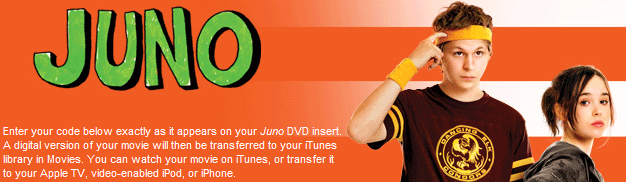
- Juno DVD insert? Oh, there it is: a slip hidden underneath another, larger, slip advertising a different movie. On the back is a 16 digit, three hyphen code number along with some instructions. I type that it and click on ‘Redeem’.
- Up pops a box which says: ‘Sign in to redeem your code.’ It asks for my Apple ID and password. Do I even have an Apple ID? Did I get one when I installed iTunes? Should I click on Create Account, or Forgot Password? I try the latter, just in case.
- Hey, I do have an account! I answer the security questions, correctly, and change my password. Then I return to iTunes, but now it tells me I’ve timed out. Probably not a good idea to live blog and screw things up all at the same time. So I go back and click again on ‘Transfer Digital Copy’.
- That didn’t do anything, so I eject the disc and really go back to the beginning.
- I click the appropriate selections as previously outlined. I type in that damned 16 digit code again. This is complicated (as it was the first time, but I forgot to mention it) by the fact that each character I type causes the previous one to become indecipherable. So I have to type very carefully. This is what it looks like:
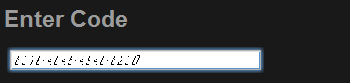
- I click the ‘Redeem’ button and the iTunes website is opened up where I am asked to confirm my information (apparently I’ve never done this before) and accept their terms and conditions. I insouciantly do same, as usual not reading them. Does anyone ever actually do that?
- iTunes tells me it’s communicating with something, and then the following appears:
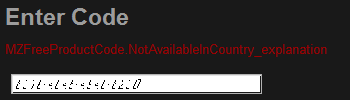
- I take this to mean that the devious thing has worked out that I’m in Australia, so I’m screwed.
Well, I may try the Windows Media version later, but for the time being testing out ‘Disc Copy’ is going to have to wait.
