Rod, who runs the excellent The Chopping List, has asked me:
I was talking to a friend who has also adopted a censorship watchdog role about VHS running times for movies. To get a duration for a film on tape in minutes and seconds, I zero the tape counter when the film ‘starts’, then note down what the counter says when it finishes. My friend, on the other hand, uses a stop watch. Consequently, we have recorded different times for the same title (video format and release), which creates confusion and doubt when trying to make determinations about how much footage has been deleted or restored. Our discrepancies are in the order of tens of seconds.
Having a display that has picture-in-picture, I have seen my Panasonic VCR play a PAL tape (in good condition) and DVD in perfect synchronisation, down to the frame. I have taken this to be a reasonable test of the tape drive’s accuracy. But are there other considerations we should be thinking of? From what I can guess, the tape counter will show how many frames have passed, given say 25 fps for PAL content. A stop watch may not take into account tape stretch or drive inaccuracies, even though it is obviously a better device for recording ‘real time’.
For Rod’s purposes, his technique is the right one. Here’s why.
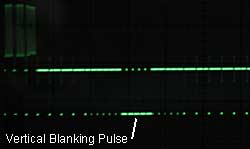 Video systems work on a master/slave basis. If the source and display devices ran their own independent clocks, even extremely accurate ones, there would inevitably be drift — and every so often there would be a hiccough of some kind. So any video source sends not only the picture, but also timing information. The timing info is actually extremely basic: it’s simply the regularly repeated ‘retrace’ signals. The main one happens every 50th of a second (60th for NTSC) at the end of each full screen scan to display a field and is called the ‘Vertical Blanking Pulse’. The subsidiary one happens every 64 microseconds at the end of each scan line, and is called the ‘Horizontal Blanking Pulse’.
Video systems work on a master/slave basis. If the source and display devices ran their own independent clocks, even extremely accurate ones, there would inevitably be drift — and every so often there would be a hiccough of some kind. So any video source sends not only the picture, but also timing information. The timing info is actually extremely basic: it’s simply the regularly repeated ‘retrace’ signals. The main one happens every 50th of a second (60th for NTSC) at the end of each full screen scan to display a field and is called the ‘Vertical Blanking Pulse’. The subsidiary one happens every 64 microseconds at the end of each scan line, and is called the ‘Horizontal Blanking Pulse’.
So, if your video player is running a bit fast or a bit slow, so long as it’s not so far off to cause everything to collapse in a heap, it will drive the display just fine.
Now the time display on your VCR doesn’t show elapsed real-time. As Rod suggests, it shows a time made up from counting those vertical blanking pulses. You can confirm this yourself. Take a brand new blank tape, put it into your VCR. Record something for a couple of minutes (broadcast TV will do). Stop the recording. Fast forward for a few seconds from the point at which you stopped. Record something for a couple of minutes. Stop again.
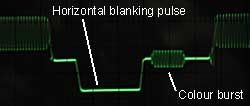 Now, rewind the tape to the beginning and play it back. Watch the tape time display. It will increment in the usual way through the recording. But when it gets to the blank bit (that you fast forwarded over) it will stop incrementing. Then, when it gets to the next recording it will resume incrementing. There are no frames in the blank bit for it to count, which is why it stops.
Now, rewind the tape to the beginning and play it back. Watch the tape time display. It will increment in the usual way through the recording. But when it gets to the blank bit (that you fast forwarded over) it will stop incrementing. Then, when it gets to the next recording it will resume incrementing. There are no frames in the blank bit for it to count, which is why it stops.
The long and short of it is that the tape time display will show you the length of the movie based on its actual number of frames. But if you play back that movie in two different VCRs and time the results, they may be quite different to each other.
A ten second discrepancy isn’t that much really. Consider, 10 seconds out in a 90 minute movie is a time drift of less than 0.2%. Not bad for an inexpensive mass-produced consumer device.
(The two pictures show photos of a Cathode Ray Oscilliscope trace of the vertical and horizontal blanking pulses which I just took from a DVD player’s composite video output.)
