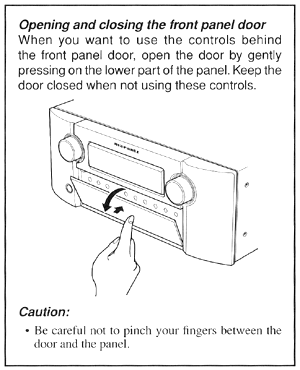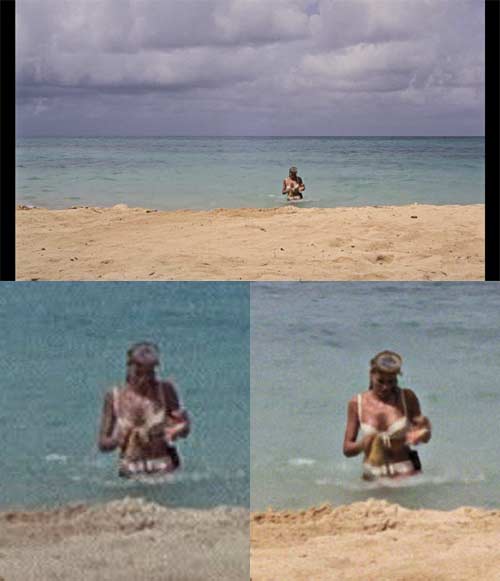A couple of months ago Sony Computer Entertainment kindly loaned to me a Sony PS3 for use as a Blu-ray player. I sought this so that I could explore the new advanced features of Blu-ray: BonusView PIP material and BD-Live Internet content. At the time, the PS3 was the only Blu-ray player available which supported BD-Live. In many ways it remains the best, simply because its industrial strength processor makes it do things much faster than other Blu-ray players.
In addition to playing Blu-ray discs, the unit also plays DVDs, CDs and games. Plus it acts as a media player for music, movies and photos on the connected network. It was in playing back music over the network that some odd behaviour was revealed.
In short, when used to play stereo music (eg. MP3) retrieved from my computer over the network, or MP3, ATRAC or AAC files held on its own hard disk, it delivered the audio over HDMI to my home theatre receiver in the form of 7.1 channel PCM, with the sampling frequency changed from its native 44.1kHz to 48kHz.
While exploring this, I discovered that when playing a CD it delivered the audio in the form of 5.1 channel PCM, upsampled to 176.4kHz (ie: 4x original sample rate).
In both cases, the extra channels are ’empty’, in that they contain no musical content. All the sound is actually delivered in the front left and right channels.
The major problem with this is that the receiver can’t apply any of its nifty surround processing routines to 5.1 or 7.1 sound, only to stereo.
I queried Sony and they suggested switching off most of the digital audio standards in the ‘Audio Output Settings’. Thus started a process of discovery, the outcome of which I summarise here.
First, let us deal with CDs. The process is far from intuitive. In essense, to reduce the output from 5.1 to 2 channel PCM the easiest way it to … lower the sampling frequency!
- go to ‘Settings’ on the XMB
- go to ‘Audio Output Settings’
- choose ‘HDMI’
- choose ‘Manual’
- arrow down the list to ‘Linear PCM 2 Ch. 176.4kHz’
- deselect it (press the O key while this is selected to remove the tick)
- arrow right
- press ‘X’ to get past the warning message
- press ‘X’ again to save the settings.
This will cause CDs to be played over HDMI in two channel PCM at 88.2kHz. If you would prefer the original CD Audio sound to be output, then also deselect ‘Linear PCM 2 Ch. 88.2kHz’. This will allow the sound to be delivered in a completely pure 44.1kHz format, as held on the disc. I recommend this setting because in addition to avoiding unnecessary processing, it allows DTS CDs to be played because the pure audio stream is delivered to the receiver which can decode it into DTS.
Why switching off 176.4kHz would disable the 5.1 channel conversion is a mystery to me. It smacks of something an engineer might have slipped in to allow himself to test things.
Unfortunately, none of this applies to the MP3 playback over the network, nor to music ripped to the PS3’s internal hard disk drive. I’ve tested it with MP3 and ATRAC.
To recap: MP3 music, played back from the network or from the internal hard disk, using a HDMI connection to a modern home theatre receiver, is delivered as 7.1 channel PCM, upsampled to 48kHz. The sound is contained only in the front left and right channels. The other 5.1 channels (centre, surround left and right, surround back left and right, and subwoofer) are all empty, carrying only silence.
The upsampling to 48kHz (from the 44.1kHz of the MP3) is of minor import, irritating primarily to the purists (like me) who object to such totally unnecessary processing. However the wrapping of two channel sound into extra unnecessary channels has significant implications. The primary one is that with most home theatre receivers it eliminates the ability to apply most of the receiver’s surround processing options, such as Dolby Pro Logic IIx or the various DSP sound fields, since these will only work on two channel sound.
There are two rather clunky work-arounds. Follow the process shown above, but when you get to the fifth dot point, go through and deselect everything except the basic two channel modes. This will force the sound to be delivered in two channels. Unfortunately, you then have to go and re-enable those multichannel settings to fully enjoy high definition sound (DTS-HD Master Audio and Dolby TrueHD) from Blu-ray discs.
The other is to connect an optical audio cable in parallel. Then, whenever you want to play MP3, ATRAC, AAC or WMA tracks from the unit or the network, you go to Settings on the PS3’s XMB, select ‘Audio Output Settings’, then ‘Digital Out (Optical)’. Of course you will need to change the audio input of the home theatre receiver from HDMI to Optical. Some allow both inputs to be connected at once, such as my Yamaha. My receiver is clever enough to switch to HDMI if there is an audio signal coming from it, and then back down to Optical if not, and fall back on Analogue if there is no optical signal either.
Unfortunately, the PS3 messes this up as well because when the output is set to optical, it still outputs two silent 48kHz PCM tracks down the HDMI connection, so tricking the receiver into thinking that there is HDMI sound and negating its auto input switching function. Still, I can manually switch that with my receiver.
However, after using the optical output, when it is time to go back to HDMI sound for Blu-ray, you find that any custom settings you have made in its output have been lost.
Since the unit adds nothing to the extra channels it generates, it would be best if the unit defaulted to a kind of ‘native’ output for all CD, MP3, AAC, WMA and ATRAC music.
UPDATE (Friday, 24 October 2008, 1:26 pm): I raised this with Sony Computer Entertainment here in Australia. My contact there has emailed me this morning:
I have had a note back from the Tokyo based engineering team. They were appreciative of the feedback and wanted to let you know that they are attempting to address the matters you have raised. They hope to be able to provide a fix in a future system software upgrade.
That is indeed heartening.
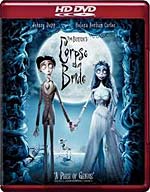 But since both HD DVD and Blu-ray supported the same video formats, you would not expect there to be any differences between the two. The only actual differences ought to be due to the differences in the players used to watch them. That’s the theory. Let us examine two actual discs from Warner Bros, both containing the same movie: Corpse Bride. What do we find?
But since both HD DVD and Blu-ray supported the same video formats, you would not expect there to be any differences between the two. The only actual differences ought to be due to the differences in the players used to watch them. That’s the theory. Let us examine two actual discs from Warner Bros, both containing the same movie: Corpse Bride. What do we find?