When Samsung released its BD-P1500 Blu-ray player a few months ago, it delivered a BonusView player with a promise of a future upgrade to BD-Live.
Earlier this month it delivered on that promise with new firmware available from Samsung’s website. I loaded it up, and then immediately had difficulties. The player went extremely slowly. When I pressed its remote key for the setup menu, it would take a solid five seconds to appear. When I then pressed the down arrow, it would take at least two seconds for the highlight to move down.
After fiddling around for a while, I determined that by inserting the USB memory after the unit was switched on, the slowdown was eliminated. If switched on with the USB memory in place, or without it, the unit ran slow. If I pulled the memory stick, waiting for this to be acknowledged on the screen, reinserted it and waited a few seconds — or simply inserted the memory stick after the unit was switched on in the latter case — then the speed returned to normal and the unit was properly responsive.
I also discovered that if I switched on with the memory stick in place, I could (slowly) make my way through the menus to the Persistent Storage management section and format the USB drive. This restored normal operation as well.
Perhaps it wasn’t surprising, then, that I thought the issue had something to do with USB.
Since I had to finalise a review of the unit I went googling to see if others may have experienced this problem. No go. I called Samsung tech support and asked if they’d heard of this problem. No, they hadn’t.
Then a weird thing happened. I had yanked the network cable on the unit, preparatory to moving it, when an afterthought occurred to me on something I had been checking. Since it didn’t need network access, I switched on the player and there it was, running at proper speed. Could it be that the problem had nothing to do with USB?
So I posted a question on the DTV Forum site (which also hosts discussions on Blu-ray players). A few hours later Tony H remarked that he had the same problem and that a fixed IP address corrected it. He said that the unit seemed to not accept a properly generated, dynamically allocated IP address. I chose a number, set a fixed address, and now the Samsung works just as it should with BD-Live.
One question remains: why did fiddling with the USB memory stick fix the issue temporarily? Did it somehow cause the networking function to reboot? After my USB trick and the unit was working okay, I could do proper BD-Live stuff, apparently at full speed. I did try twice to do network things when it was running slow. On both occasions the unit reported that the network wasn’t available. At the time I just thought that was because of a slow response the unit had jumped to the wrong conclusion, but now I see that the network really was disabled (from the player’s point of view) during those slow times.
Weird.
UPDATE (Sunday, 18 January 2009, 10:09 am): Samsung has released a new Australian firmware update that, I am happy to report, corrects this issue. In loading, it resets the unit back to a virgin state, which means that you will have to change the video and audio settings (including switching on 24fps output), and resets the network settings to default, which means having a dynamically allocated address. No more slowdown; the system works perfectly.
I don’t know what else the update does. There is some talk on the DTV Forum that it also provides DiVX support. I noticed when I was watching Eagle Eye the other day that the player was skipping the occasional random frame. I hope it improves the unit on that front.
I initially tried this morning to do a network update on the player, but it claimed that its firmware was up to date, so I downloaded the USB version from Samsung’s website and did it this way. On its website, Samsung called it ‘Version 2.3’. The unit itself reports the new firmware as ‘090113.21_050708-1_XSA’.

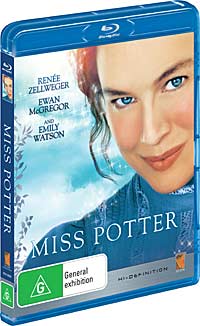 Lately I have been devoting my website attentions more to my
Lately I have been devoting my website attentions more to my 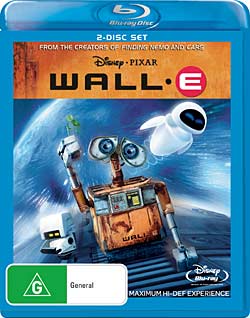 Disney advises that it will be releasing its latest animated marvel, Wall-e, on DVD and Blu-ray on 14 January 2009.
Disney advises that it will be releasing its latest animated marvel, Wall-e, on DVD and Blu-ray on 14 January 2009.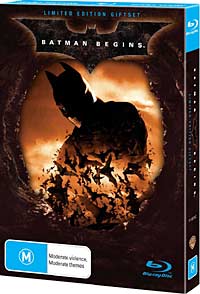 then the Warner Bros logo, then reads off some BD-Java code and then starts playing the movie straight away. If you want to do something you hit the pop-up menu button. The ‘Top Menu’ button doesn’t do anything. When the movie gets to the end, the disc runs through some copyright panels, and then presents the ‘Special Extras’ menu over a still shot from the movie.
then the Warner Bros logo, then reads off some BD-Java code and then starts playing the movie straight away. If you want to do something you hit the pop-up menu button. The ‘Top Menu’ button doesn’t do anything. When the movie gets to the end, the disc runs through some copyright panels, and then presents the ‘Special Extras’ menu over a still shot from the movie.