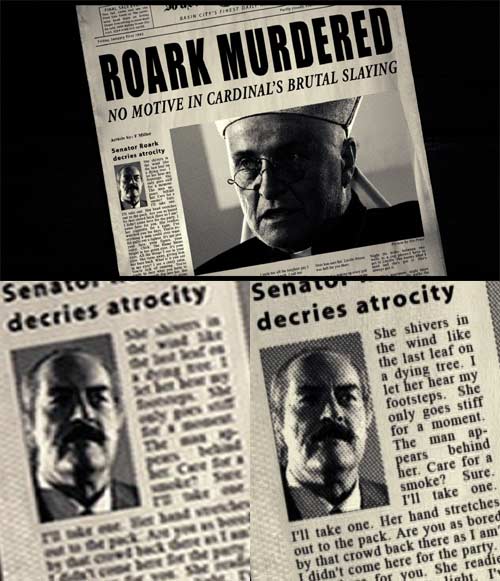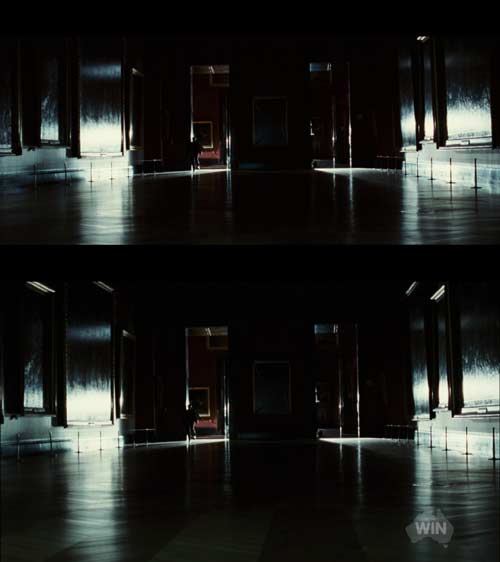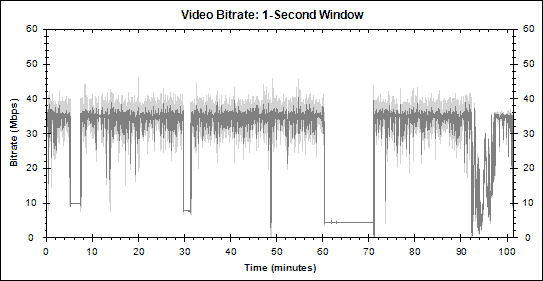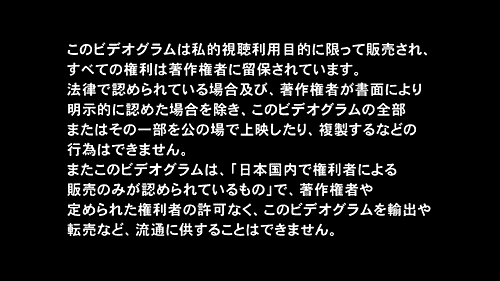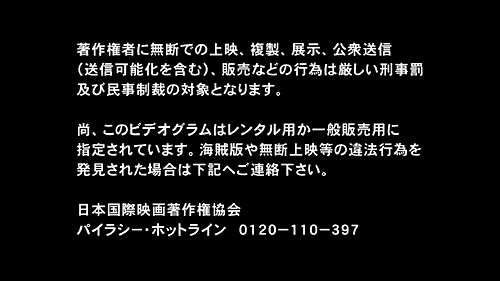Blu-ray players have to cope with many more signal standards than DVD. On the audio side, the latter deal with PCM, Dolby Digital, DTS and (for non-US players) MPEG2, whereas Blu-ray players must deal with all of those, plus two new varieties from Dolby and DTS, plus multichannel PCM. For video, DVD had only MPEG2, whereas Blu-ray adds VC1 and MPEG4 AVC.
It is with resolutions that things really go berserk. DVD had to accept 352 x 240, 352 x 288, 352 x 480, 352 x 576, 704 x 480, 702 x 576, 720 x 480 or 720 x 576 pixel video streams at either 60 (for all the 240 or 480 pixel tall formats) or 50 hertz (for the rest). On the output side, things were simpler. The output had to be either 480i60 or 576i50. No matter which the original resolution was, it was scaled to match one or other of those output formats. (Progressive scan conversion and upscaling to high resolution are simply later enhancements, not requirements.)
Blu-ray players have to cope with all that and more. I shall ignore all those super low res formats and just deal with the actual video formats available on Blu-ray discs. These are: 480i60, 576i50, 720p60, 720p50, 1080i60, 1080i50 and 1080p24. The way things are developing, the two 720p formats seem to be very rare, so I won’t bother mentioning them any further. As it happens, the 1080i formats can have physical resolutions of either 1,920 or 1,440 by 1,080 pixels, but I’m not going to worry too much about that here either.
The output formats typically available from a Blu-ray player are: 480i60, 576i50, 480p60, 576p50, 720p60, 720p50, 1080i60, 1080i50, 1080p60, 1080p50 and 1080p24. That’s a lot of options! But it isn’t as complicated as all that because some of these output resolutions are better fitted to the modern home entertainment display, and some are natural fits for the source.
Since most new high quality displays offer a physical resolution of 1920 by 1080 pixels, and accept 1080p signals at 50, 60 and 24 hertz, 1080p is usually the best choice. The frequency should depend on the frequency of the source signal.
Blu-ray players typically allow you to select 1080p24 as an output separately from the others, because the first generation of 1080p-capable displays did not necessarily also support 1080p24. So what you normally find is a resolution setting (you can choose from 480/576p, 720p, 1080i or 1080p), with a separate setting to 1080p24.
If you select 1080p as the resolution, and switch on 1080p24, then any 480i60 or 1080i60 content will be output at as 1080p60, and any 1080p24 content will be output at 1080p24. The 1080p24 will have no processing applied to it at all. The 480i60 will be deinterlaced (ie. converted to progressive scan) and scaled up, and 1080i60 will merely be deinterlaced.
Similar processes happen for 576i50/1080i50 material, except that the output format in those cases is 1080p50.
Now here is what one Blu-ray player — which shall remain nameless — does. It is pre-fixed to Australian television standards. If you select ‘1080p’ as the output resolution, everything is converted to 1080p50. Everything. If you play a 1080p24 Blu-ray disc, it gets output at 1080p50. Because of the mismatch in frame rates, some of the film frames have to be repeated more frequently than others, so camera pans are jerky. Right now I have the Australian version of ‘Citizen Kane’ DVD playing. This is NTSC format, despite being released here. It, also, is showing jerkiness during camera pans, since the player is showing it at 1080p50.
Likewise, if you select ‘1080p24’, then everything gets converted to 1080p24. Even PAL and 1080i50 material. Despite that meaning that instead of frames being repeated to adjust the timing, frames are dropped.
So it’s worth paying attention to these things when you’re selecting your Blu-ray player.

 The
The