Below, my blog entry ‘We need a videophile’s High Definition Digital TV Receiver‘ puts the case that we are not getting all the picture we should be with standard definition digital TV, thanks to what I suspected was poor deinterlacing in the receiver.
Last night I found a way to test this directly, thanks to some advice from Marcelo, a very helpful participant on the DBA forums.
I’ve been testing out the DVDO iScan VP50 video processor. In fact, I’m about to write it up. This entry isn’t about the VP50 particularly, other than to note that this is about the most powerful bit of home entertainment kit I’ve ever seen. Instead, it is about something that VP50 revealed.
One of the VP50’s many excellent features is something called ‘Prep’. You can select this when the processor is being fed a progressive NTSC or PAL signal (ie. 480p or 576p). Prep causes the VP50 to un-deinterlace the video, restoring it to its original 480i or 576i.
Why? Because many source devices do a very poor job of deinterlacing. By restoring the signal to its original condition, the VP50 can then apply its own high quality deinterlacing.
So here’s what I did. The other night I recorded the Cricket World Cup final on a Strong SRT-5490. Watching cricket has been a uniformly poor experience over the years, especially on a big screen. Quite aside from any deinterlacing problems, the multiple MPEG2 encoding/decoding sequences between the cricket ground and my home leave significant compression artefacts visible.
Last night I played this back and fiddled with the various processing options. I was using a BenQ 1080p DLP projector to view the picture, with its aspect ratio set to ‘Real’ (this invokes 1:1 pixel mapping) and the output of the of the VP50 set to 1080p. The Strong does not have an automatic video output mode, in which the output resolution matches that of the signal. So I normally leave it set to 1080i output, so as to get the best picture with the HD channels.
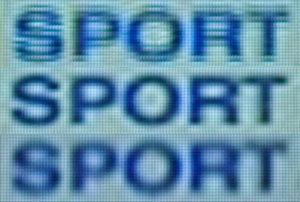 I focused my camera on the ‘WIN SPORT’ logo at the top right hand of the screen and took three photos of this. The first was with the Strong outputting 1080i. The second was with the output of the Strong set to 576p, and with the VP50 ‘prepping’ the signal back to 576i, and then re-deinterlacing it properly. The third was with the output of the Strong set to 576p, but with ‘Prep’ switched off in the VP50. The picture to the right shows the result of this.
I focused my camera on the ‘WIN SPORT’ logo at the top right hand of the screen and took three photos of this. The first was with the Strong outputting 1080i. The second was with the output of the Strong set to 576p, and with the VP50 ‘prepping’ the signal back to 576i, and then re-deinterlacing it properly. The third was with the output of the Strong set to 576p, but with ‘Prep’ switched off in the VP50. The picture to the right shows the result of this.
I can say that these photos accurately represent what I saw on the screen. They aren’t just artefacts of a snapshot. Let us start with the bottom one: 576p output from the Strong, no processing (other than scaling) by the VP50. As you can see, the letters are quite fuzzy. That is because the Strong (and most other devices, other than those with high quality processors from Faroudja or Silicon Optix) deinterlace material by showing in sequence each of the two fields that make up the frame. That is, one 576 line frame is delivered by first showing the 288 lines of one of the fields (the other 288 lines are filled in by interpolation) while the other 288 lines are shown a fiftieth of a second later. This manifests as fuzziness (largely due to the interpolation) and loss of fine detail (see the cross-bar of the ‘T’).
This process is called ‘bobbing’, and it isn’t too bad. But a better process is employed by the likes of Faroudja and Silicon Optix and, of course, DVDO. This goes under various names, but the essence of how it works is this: the processor identifies which bits of the picture are actually moving by comparing the two frames. It still bobs those parts, but any parts of the picture which are stable it ‘weaves’ together, as though it were a progressive scan picture. Since the ‘WIN SPORT’ logo wasn’t moving, the VP50 rendered it at full resolution.
So what? you ask. After all, that ‘SPORT’ bit shown on this pages is just one hundred display pixels wide … out of 1,920! The actual cricketers were still bobbed.
Well, there are two ways in which this makes an improvement. In much interlaced TV there is enough stable detail, which is sharpened up by this processing, to make a real difference to how sharp the overall picture appears. It is much, much more restful on the eyes.
The second way concerns material which is not interlaced, such as most drama, movies and so forth. The Strong bobs all of this as well (I confirmed that this afternoon, noticing bobbing artefacts on a film I had recorded on the Strong). But the VP50, with Prep switched on, sharpened up the picture slightly, and eliminated all those artefacts.
What have I forgotten? Oh, that’s right: the top part of the picture! You know, the one delivered by the Strong at 1080i. Well, all that shows is that the Strong’s scaler from 576i to 1080i is total crap.
This is something that I will be paying very close attention to in the future.

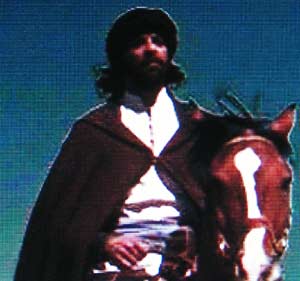 over a bundle. All of them were so-called ‘Test Molds’, including a copy of the first dual layer Blu-ray disc,
over a bundle. All of them were so-called ‘Test Molds’, including a copy of the first dual layer Blu-ray disc, 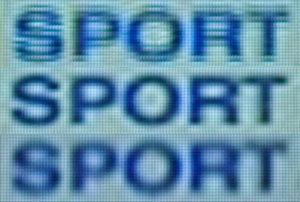 I focused my camera on the ‘WIN SPORT’ logo at the top right hand of the screen and took three photos of this. The first was with the Strong outputting 1080i. The second was with the output of the Strong set to 576p, and with the VP50 ‘prepping’ the signal back to 576i, and then re-deinterlacing it properly. The third was with the output of the Strong set to 576p, but with ‘Prep’ switched off in the VP50. The picture to the right shows the result of this.
I focused my camera on the ‘WIN SPORT’ logo at the top right hand of the screen and took three photos of this. The first was with the Strong outputting 1080i. The second was with the output of the Strong set to 576p, and with the VP50 ‘prepping’ the signal back to 576i, and then re-deinterlacing it properly. The third was with the output of the Strong set to 576p, but with ‘Prep’ switched off in the VP50. The picture to the right shows the result of this.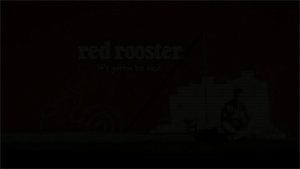 Over the past couple of months, I’ve noticed that Canberra’s Southern Cross Ten TV station is doing something rather strange. In the usually black space of a few seconds between the end of a block of advertisements and the recommencement of a TV program, it has been inserting eight to twelve dark — but not blank — frames. These show a very darkened few frames from an advertisement. Sometimes it is a commercial for some product, sometimes it is part of one of the station’s self-promotional logos.
Over the past couple of months, I’ve noticed that Canberra’s Southern Cross Ten TV station is doing something rather strange. In the usually black space of a few seconds between the end of a block of advertisements and the recommencement of a TV program, it has been inserting eight to twelve dark — but not blank — frames. These show a very darkened few frames from an advertisement. Sometimes it is a commercial for some product, sometimes it is part of one of the station’s self-promotional logos.