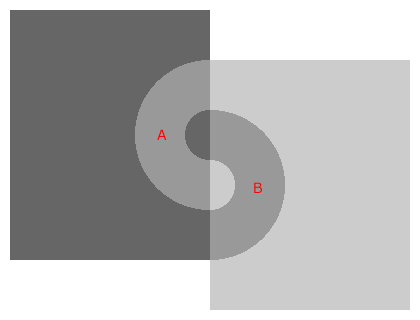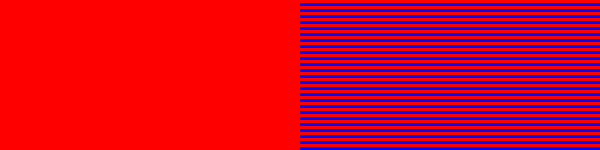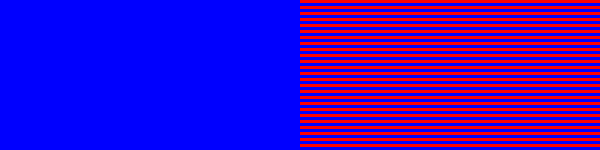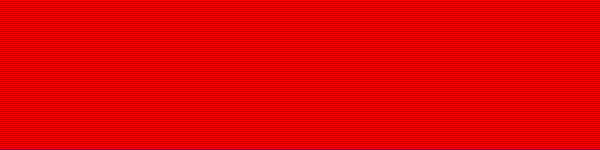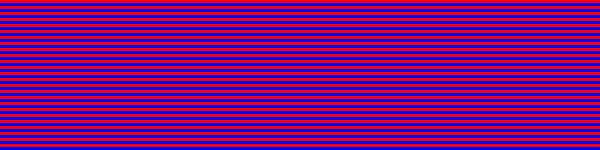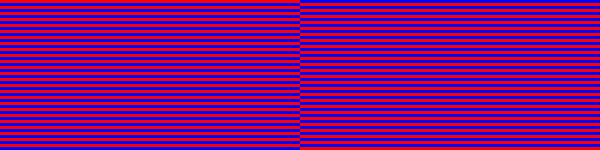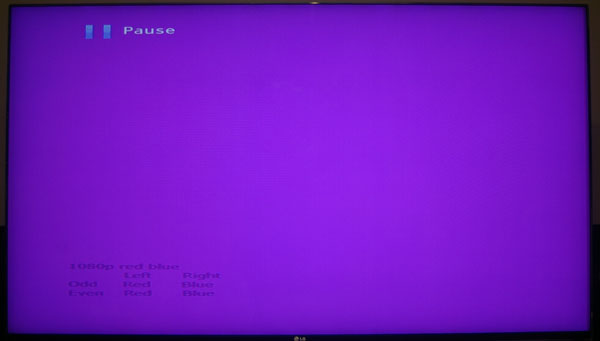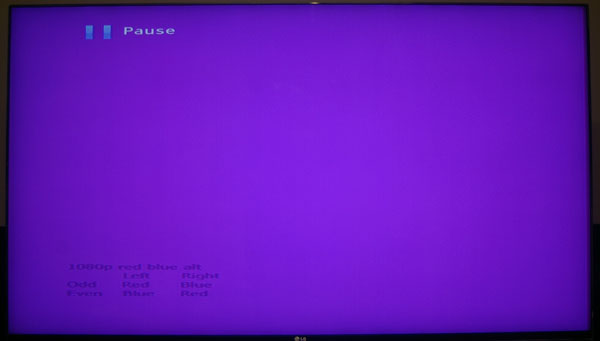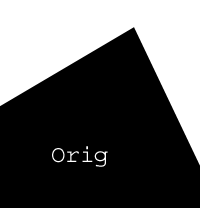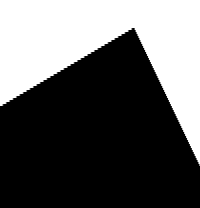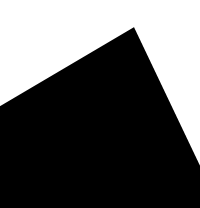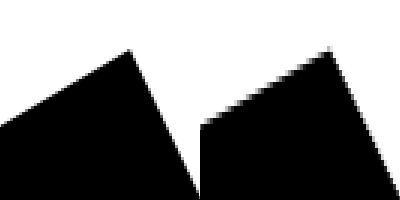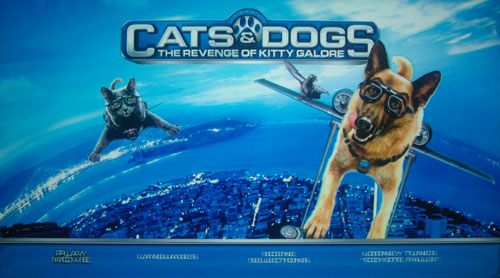A while back Simon Reidy, commenting on another post, wondered about my views on 48fps cinema. This has arisen because Peter Jackson previewed some of his forthcoming movie, The Hobbit, which is shot at 48fps, to a group of industry folk and hangers on, and apparently they weren’t impressed. Or so report physics.org and The Verge. The latter is interesting for the range of comments on the following thread, which stretch from sensible to significant misunderstandings of the issue. Meanwhile in the most recent Skeptic’s Guide to the Universe podcast, it is noted that the ten minutes shown had not undergone post production, so it wasn’t much of a valid test it seems.
Another term for 48fps is HFR, for High Frame Rate. Sometimes 60fps is offered as another contender for a new standard, but if Jackson is successful at 48fps with The Hobbit, this may become locked in. And it is far easier to reprocess 48fps down to 24fps with acceptable results than to do the same with 60fps.
As it happens, I wrote about 48fps over a year ago in the context of Jackson’s new movie.
As I’ve already implied, misconceptions abound. For example, the first body sentence of the physic.org piece contains a significant error. It says:
Unlike movies filmed at an industry standard rate of 24 fps, the use of HFR technology offers less flicker, motion blur and stuttered movement.
What HFR Does
In fact, HFR definitely reduces ‘stuttered movement’ — referred to here as ‘judder’, the elimination of which I’ve been writing about for a dozen years. Also HFR potentially offers less motion blur, but only if the cinematographer chooses camera settings and lighting that allow quicker shutter speeds. But HFR does nothing about flicker, at least if 48fps becomes the norm. That’s because even with 24fps film two bladed shutters were used to show each frame twice in order to reduce the sensation of flicker. Digital displays can have display timing set to whatever the particular projector’s specifications allow.
Not made clear in the articles is that blur reduction
, if so chosen by by the movie makers, is perceived as greater detail and sharpness during movement.
My thoughts on it are that 48fps is good thing. 96fps would be even better (although with diminishing returns). Beyond that, probably no visible difference. But that’s because my default position is that the purpose of home entertainment equipment (and, by extension, cinematic equipment) is to represent the performance as accurately as possible.
48fps coexisting with 24fps
Furthermore, 48fps provides greater cinematic capabilities. For example, from time to time you see a conventional movie drop back into half-speed slow motion for a moment, primarily to dwell on a character or to strike an emotional note in the narrative. And you always see the 12fps judder resulting from this. If 48fps were the norm, then the film makers could drop back to 24fps (ie. repeat each frame in a sequence) with far less apparent judder. In these days of cinematic digital post production, they may even choose to interpolate new frames, and at 48fps any defects in that process would be considerably less apparent than at 24fps.
The point that 24fps film has a certain look that may be desired for artistic reasons is well taken. Indeed, sometimes in TV dodgy techniques are used to recreate that look, even at the cost of picture resolution and clarity.
But here’s the thing: if 48fps becomes common, 24fps will still be available to filmmakers. All they need to do is set their equipment to that speed. It will play back on digital equipment at that speed. If there is still film around, the 48fps equipment will still support 24fps. Let the market decide!
Problems with 48fps
There are two problems with 48fps, though. First, downconverting 48fps to 24fps will likely make judder worse. Because there will be less motion blur in the source, creating 24fps naively by dropping every second frame will result in excessively sharp items moving, and generating perceptible judder.
The way around this would be in final digital rendering to add artificial motion blur to versions intended for 24fps display, perhaps simply by bleeding one of the frames into the other, although this might actually result in more motion blur than is required.
Remember, for any give frame rate there is a a trade-off between motion blur and judder. But at a certain level of blur the judder becomes, at least consciously, imperceptible. Going beyond that point with blur just softens the image unnecessarily.
The second problem with 48fps is that it is indeed most likely to sensitise more viewers to judder in 24fps material.
I noticed this myself when Blu-ray first came in. The first time I saw it at work on a big screen I was startled by the amount of visible judder. That’s because the early equipment worked at 1080p60, not 1080p24. So they had an uneven cadence of frames thus: 1122233444. However this was rarely remarked upon by Americans who had long been accustomed to this 24 to 60 conversion judder in their TV systems (in Australia and other 50 hertz countries, most movies were converted to TV simply by speeding them up from 24 to 25fps, so we were used to relatively smooth motion).
Likely non-problems with 48fps
Unfortunately most people’s exposure to progressive film at a high frame rate has been limited to TVs, and the results are not representative of what real 48fps will be.
Because what Jackson is doing is digitally filming at 48fps. What people see on their TVs is content shot at 24fps and converted on the fly to 48fps by means of amazingly clever, but still imperfect, processing circuits. What these do is take two frames and interpolate between them an intermediate frame. The very best of these circuits, and the only one I’d consider using for regular viewing, comes from Sony on its home theatre projectors (Mitsubishi seems to use the same circuit on its LCoS unit). This smooths motion without introducing any artefacts (aka, picture distortion) that I can detect. The artefacts created by most such processors are a heat haze around moving objects, and a glossy sheen.
Obviously the heat haze is totally unacceptable. It is clear and obvious distortion of the picture. The sheen is a consequence of the interpolation process. Random grain in each frame tends to get averaged out by this, leaving scenes sometimes described as ‘waxy’.
Neither of these should be anywhere near as problematic with a full 48fps frame to presentation system. The heat haze is purely processing, so that won’t appear at all. There may be some reduction of random noise, simply because the random noise in each frame will persist only half as long as with a 24fps system. But all those new frames should have their own random noise, undiminished by averaging.
Go for it
So as far as I can see, High Frame Rate cinema is mostly upside, but with perhaps just a little downside when it comes to converting new content created with 48fps HFR down to regular 24fps. (Conversion of 60fps HFR down to 24fps would be a very different proposition.)
I reckon that has got to be worth it.