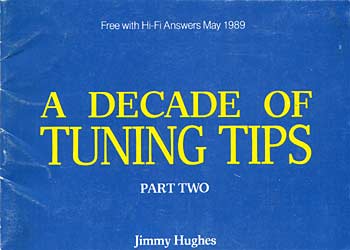 Oh, I’ve been so terrible. I was chatting to someone today and whinging about the British hifi media of the 1980s, only to remember that I had failed to follow up on a series of posts started a couple of years ago. So let’s move onto the very next two paragraphs.
Oh, I’ve been so terrible. I was chatting to someone today and whinging about the British hifi media of the 1980s, only to remember that I had failed to follow up on a series of posts started a couple of years ago. So let’s move onto the very next two paragraphs.
Remember, these words were penned by a respected British hifi writer in an insert for a leading UK magazine. This is his actual proposal to make your hifi system sound better. ‘PWB’ stands for Peter something-or-other Belt, the purveyor of a range of loopy and expensive treatments for audio gear to make stuff sound better. Here is the recommendation:
A similar technique can be used to treat LPs and books. Just take a piece of plain white paper and slip it inside the sleeve of an LP, or between the pages of a book. Use only one piece of paper per LP or book, and treat gatefold albums as single discs despite their holding two LPs: insert just one piece of paper. If you have two or three hundred LPs in your listening room. I promise that a piece of paper in each (except where a wordsheet or poster is provided – here you have to take care) will greatly improve the sound of your system.
Another way of treating books and magazines is to cut off the corner of one page. This is because books and magazines invariably contain an even number of pages. Putting a piece of paper in a book provides an odd number of pages, while nipping off a corner results in an odd number of page corners. You only need snip a tiny section off, incidentally, and do it to one page only. CD booklets should be treated in this fashion. Because of their printing, books and magazines actually present bigger difficulties than snipping corners off can deal with, and ideally a thin strip of PWB grey or silver foil needs to be applied. Even so, the technique works, and will produce worthwhile benefits.
Now, if I were reading this quotation on some random blog, I’d think it either a lie or a parody. Surely no-one would recommend such insanity!
So, to remind you, this was an small booklet called ‘A Decade of Tuning Tips (Part Two)’, authored by Jimmy Hughes, and inserted ‘Free with Hi-Fi Answers’ in the May 1989 issue.

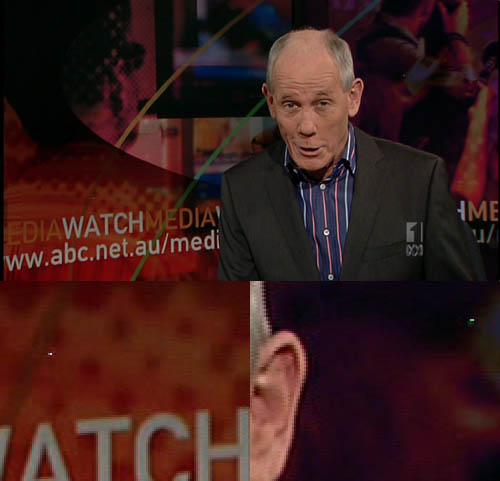

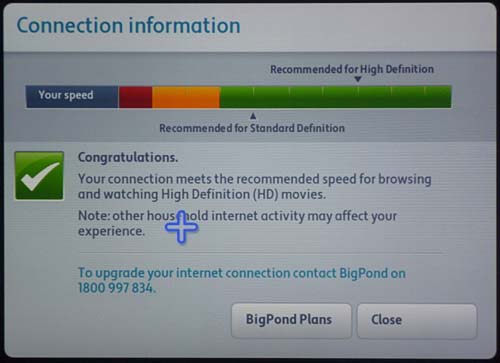



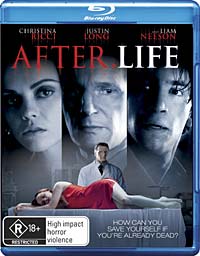 Well, in addition to updating my DVD reviews, I’ve been doing my Blu-ray ones. Now you can find the following reviews
Well, in addition to updating my DVD reviews, I’ve been doing my Blu-ray ones. Now you can find the following reviews 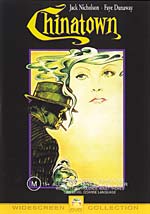 Years ago I started putting up my DVD reviews from Australian HI-FI. And then I stopped at the reviews published in 2004. Well, I’ve just brought it up to the start of 2005, with reviews of The Birds, Chinatown, Finding Forrester, Good Will Hunting, I, Robot and Rosemary’s Baby.
Years ago I started putting up my DVD reviews from Australian HI-FI. And then I stopped at the reviews published in 2004. Well, I’ve just brought it up to the start of 2005, with reviews of The Birds, Chinatown, Finding Forrester, Good Will Hunting, I, Robot and Rosemary’s Baby.